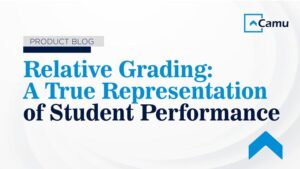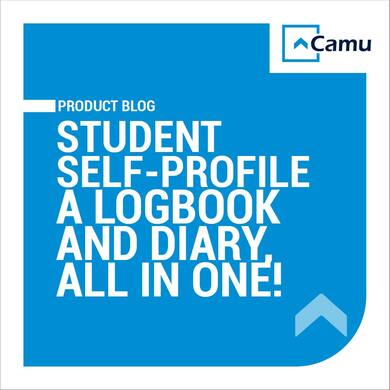
Student Self-Profile, A Logbook and Diary, All in One!
Empowering the student lifecycle is one of our greatest endeavours, here, at Camu.
And we take a lot of pride in developing intuitive and user-friendly functions, that not only serve their intended purpose but go beyond to provide a rich student experience.
From roping in external partners for the purpose of creating student-specific services to collaborating with internal specialists to make the platform interface student-ready, we leave no stone unturned.
Presenting Self-Profile – a simple update that will simplify academic journeys for learners and administrators.
What is the Self-Profile update?
Self-Profile works as a supporting feature to the Unified SIS and LMS.
Its job is twofold:
- To help administrators maintain and manage student records in the most efficient way possible – through automation.
- To help learners keep track of their personal details such as general records, financial records, academic records, and more.
How does this feature work?
Think of Camu’s upgrade as part of the Student Record Management System.
From a student’s point of view, they have quick and easy access to all their records. They can view and edit all the attributes that define their personal or individual details, by simply logging onto the Student Portal.
The updated details go through a strict approval mechanism, with utmost care for data privacy. When a student updates his/her information, the system automatically registers this change and has it reflected in the entirety of student records.
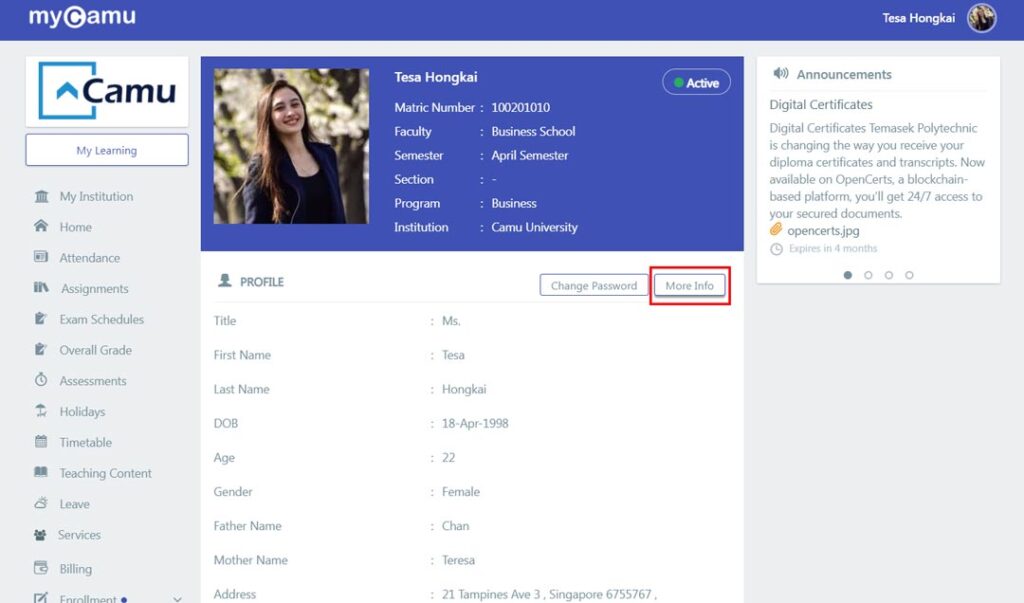
From an administrator’s perspective, they can manage these tasks via the “Student Profile Update Approval”. They will have the power to either activate or inactivate the “Profile Update by Student” feature.
In this scenario, the administrator can activate the feature based on a specific degree, program, or admission year. They can choose the fields and make them editable for the students. Additionally, a timeframe can be set for when they need to update their profile.
What’s more, the admin can also inactivate this function for a selected group of students. They will get notified as to who all have submitted the information, and can view the list of pending requests that require approval.
The system will show how many updates each student wants. When the student details pop up, the fields that require approval for the changes will be displayed in bold blue. They must simply choose the fields that need to be approved by checking listing it and clicking on “APPROVE SELECTED”, and the approval made will get reflected in the student profile.
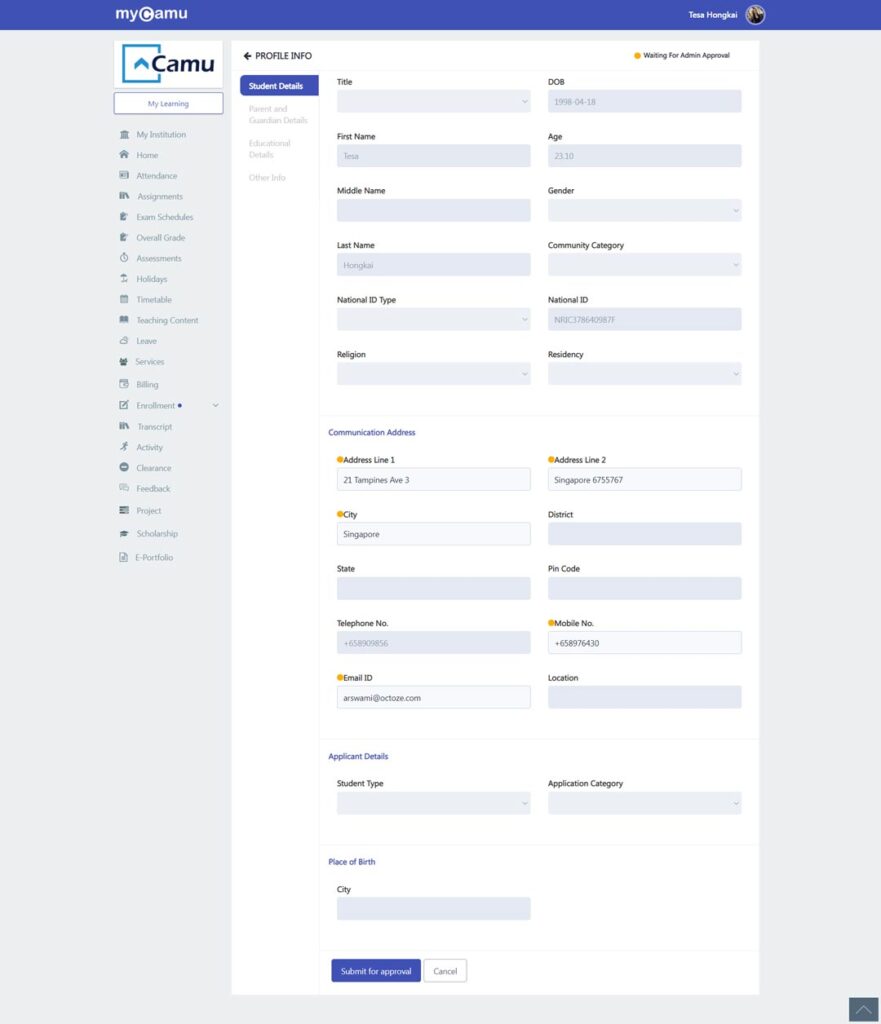
What benefits does Self-Profile provide to academic stakeholders?
A well-designed student record system, one that is fully automated, yields multiple benefits to students and administrators.
- Access to information in one place for the purpose of decision-making and accreditation.
- Efficiency in processing and exchanging student records among academic and corporate individuals/centres.
- Ability to generate reports, add/delete/edit/change records, and conduct analyses.
- Ability to link necessary data to Student Portal and Teacher Portal.
- Ability to view data with ease and convenience.
As Camu continues to empower the Student Portal by streamlining the process of managing student data, more such amazing updates will be available!
Our cloud-based software helps institutions store and organise large amounts of student-related data in a centralized database, for easy access and editing, saving time and minimising human error.
Admissions, Attendance, Assessments, Alumni Networks – each of these departments benefit from having a rigorous student record system.
Self-Profile, thus, provides the opportunity for major growth and development. Look out for more feature upgrades, and until then, reach out to our customer service team at [email protected] to get all your questions answered.