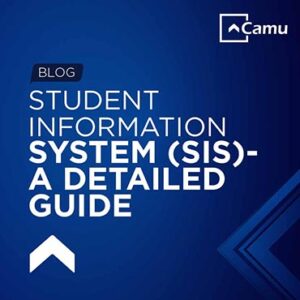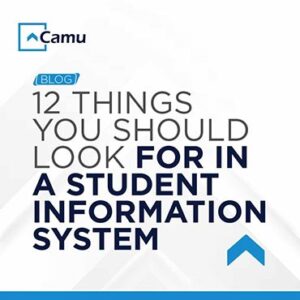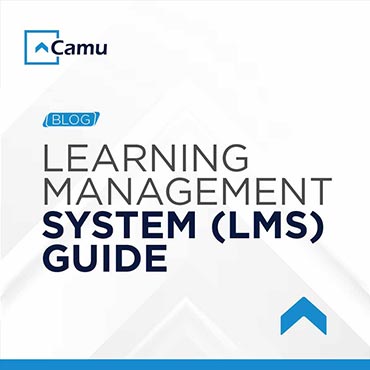
Overview
- What is a Learning Management System (LMS)?
- The Definition of Learning Management Systems
- Who Uses an LMS?
- Uses of LMS
- Benefits of Using an LMS
- Types of LMS
- How an LMS Works (For Higher Education)
- Features of LMS (For Education)
- Benefits of Using an LMS (For Education)
- How to Choose the Best LMS
- Why Choose Camu LMS for Higher Ed
What is a Learning Management System (LMS)?
A Learning Management System (LMS), in the simplest words, is a cloud-based software application for the documentation, administration, tracking, reporting, automation and delivery, used in many industries. One of the most prominent industries, LMS, is prevalent in the education industry. A Learning Management System can help deliver educational courses, training programs, and learning and development programs.
So, what is LMS? LMS finds its origins in the concept of e-learning, and the first LMS’ inception dates to the 1990s. The technology utilises a form of artificial intelligence to identify gaps in learning and training, deciphering, and understanding analytical data, and reporting said data and findings. With advances in technology, modern Learning Management Systems can now recommend courses and training programs based on a person’s skill profile and history. Additionally, LMS software can read meta-data extensively to learn more, adapt, and make its recommendations more accurate.
The Definition of Learning Management Systems
How does LMS work? Years of innovation and thought have gone into creating state-of-the-art Learning Management Systems. A platform for digital learning, LMS’ key features can be learnt through its abbreviation itself.
- The ‘L’ stands for ‘learning.’ In the education sector, an LMS can be used to create a single source of online courses and study of training materials. This can be accessed by students, teachers, and administration alike, whenever and from anywhere in the world.
- The ‘M’ stands for ‘management.’ A teacher or any user in general can easily manage courses, course material, timetables, and students taking the course. Learning Management Systems for schools can help increase efficiency and productivity. In the corporate sector, an LMS can be used to welcome new trainees and employees, and track their progression. An LMS can be used as a to-do app as it has an intuitive calendar that can guide you with regards to when you have free time.
- The ‘S’ stands for ‘system.’ Self-explanatory, an LMS runs on a computer system. It is one of the most advanced technological innovations that can make mundane tasks like grading, organising papers, processing statistics, and filing reports more fun and quick. In short, an LMS is equivalent to having your own online university. In a corporate setting, you can train your employees and trainees without leaving the office! There is a plethora of tasks an LMS can quickly achieve.
The latest Learning Management Systems come equipped with advanced artificial intelligence that can easily understand, break down, and adapt to each individual’s traits, personality, and learning behaviour. The internal software in all LMS systems changes constantly as the software learns to adapt and change accordingly.
Who Uses an LMS?

Cloud-based Learning Management Systems are used around the world by both the education and commercial sectors. The software is growing at such an exponential rate that in 2020, the global LMS market was predicted to grow at a compound annual growth rate of 24% annually. Most higher education institutions now employ the use of Learning Management Systems, and so do corporate businesses.
Cloud-based LMS is used by the following.
Administrators, Employers, Teachers:
The first category includes those who manage the LMS software in their company, school, or college. Teachers, professors, and employers must learn how to manage the software and keep it updated. Additionally, this group oversees course and content management, creates training courses, plans and structures, contacts and keeps in touch with third-party providers, hires and assigns subordinates to the right courses, and tracks students’ and employees’ learning outcomes and progression.
Learners, Students, Employees, Trainees:
The second category comprises those at the receiving end of Learning Management Systems. A company’s or an education institute’s employees, trainees, students, and learners of all ages are the ones who benefit from the implementation of LMSs. As LMS software learns, adapts, and grows, these systems can also gather feedback from learners and others in the second category, and learn from their contributions. One of the most prominent examples of an LMS is Moodle, which is used by almost every university around the globe.
Furthermore, students, learners, and others in the second category can access their course material at any time, complete assigned coursework, receive evaluation and feedback, and examine their progress. Learning Management Systems offer streamlined learning solutions that are beneficial to both aforementioned groups. A key benefit of using a Learning Management software is that it treats every student and employee as equal, and provides feedback on an individual basis. It helps the first group stabilise their relationship with the second group, and helps both groups connect with each other.
Uses of LMS

The features of LMS are extensive as it is used in almost every sphere of life. As a prominent tool in the corporate sector, the uses of LMS are manyfold as follows.
Customer Training:
For companies in the information technology sector and sectors which require onboard users to use the products, LMS helps train customers. Onboard and continuous training to customers can also help bring in more users and aid in business growth. Customers appreciate companies that go the extra mile to interact with their consumer base.
Partner Training:
Like customer training, LMS can help forge better partnerships. Similar to how customers appreciate companies that interact with them, partners will be happy to know that companies are putting in effort to maintain relationships.
Member Training:
An LMS can create training content and modules to facilitate engagement and build a rapport between co-workers.
Employee Training and Development:
Another prominent Learning Management System’s feature is that it supports new trainees and employees, and helps integrate them into the existing workplace environment and structure. LMS helps employees learn the ropes quickly, so they waste no time and get to work immediately. Additionally, LMS also helps in the constant development of current employees by aiding them in navigating a learning curve. Employees can learn new skills, sharpen existing skills, and are kept in the loop when product changes occur.
General Mandated Training:
For any business to be successful and to grow, employees need to acquire new skills constantly and ensure they are up to date with compliance training. Learning Management Systems can aid in this as the system ensures that all employees are receiving their mandated training. This process helps mitigate risk and avoid potential compliance issues.
Sales Enablement:
LMS software is especially useful in the sales sector. LMS deploys information and data, and assimilates knowledge to business- and salespersons as and when they need it. This helps improve productivity, efficiency, and aids them in closing, sealing, and securing deals and clients.
Benefits of Using an LMS

For anyone switching to e-learning and online training, learning the know-how of Learning Management Systems may seem difficult, but it isn’t. While grasping an understanding of LMS can be slightly time-consuming, it is well worth the benefits you will reap. The many benefits of LMS are as follows.
- Organisation: Organising e-learning content has never been this easy. Say goodbye to multiple hard drives, sorting can be time-consuming and frustrating. With LMS, all your learning and training material is stored in the cloud, in one location. The information, courses, and materials can be easily accessed by everyone, regardless of where they are based in the world.
- Security: Cloud-based LMS negates the use of hard drives and physical copies. Rest assured and relaxed, knowing that your data is safe. There is zero to low risk of losing your data.
- Unlimited Access: Depending on the plan you sign up for, LMS software can provide you with an unlimited amount of data. Once the data has been uploaded, your students, trainees, employees, and administrators can access them forever. LMS is the ideal solution for individuals living in different time zones.
- Versatility: The materials and data stored in LMS software can be easily accessed via the use of phones, tablets, laptops, and computers.
- Track Progress: Tracking progress efficiently and conveniently is one of LMS’ USPs. Keep track of the learner’s progress and advise them accordingly. Grading papers and evaluations has never been easier. If learners are unable to perform well, additional material can be assigned to them to help bolster their progress. You can also modify courses accordingly. For example, if your learners are struggling with a particular course, you can easily identify the problems with the course and amend it accordingly.
- Social Learning: Since LMS is based on the internet, you can guide your learners to various social platforms to enhance their training and mindsets. Connect them to Twitter, Facebook, and LinkedIn to learn skills that they can add to their resumés. Additionally, you can use social media platforms to increase your reach by marketing your learning software. The benefits of Learning Management Systems cannot be matched by any other existing software.
- Easy-to-Use Interface: All LMS software use artificial intelligence to personalise each person’s experience according to their learning time, skills, and other criteria, and recommend courses accordingly. The interface is easy to use and can be understood quickly. Learners and hosts, therefore, take less time to learn the system, and begin their courses immediately.
Types of LMS
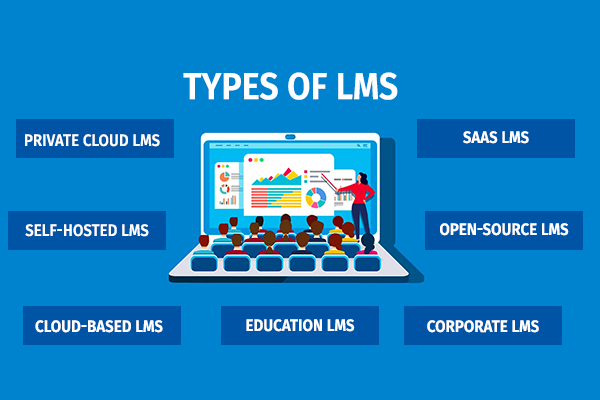
There are various types of LMS available in the market today. But how does one figure which software is the best for their business or institution? Here is a breakdown of each type of LMS available to help you understand the differences.
Cloud-Based LMS:
Cloud-based LMS is offered by third parties who offer numerous subscription models. While there is not much room for flexibility and customisation, a cloud-based LMS team takes care of installation, updating, and monitoring the servers. They also offer free or paid backups to make additional copies of your data and store them securely. These plans can be customisable, as you can choose the pricing and storage plan according to your company’s needs. Further down the line, you can also upgrade the plan to a better one.Self-Hosted LMS:
Unlike cloud-based LMS, self-hosted LMS is sold as a licensed product and it is entirely up to you to install, upgrade, and customise it. Also known as locally-deployed LMS, self-hosted LMS is more secure than cloud-based as you yourself are monitoring the servers. Always remember to back up your data and update the software regularly to eradicate bugs.Private Cloud LMS:
If you’re looking for a solution that lies halfway between cloud-based and locally-deployed LMS, private cloud LMS is your answer. Private cloud LMS brings you a secure and private LMS environment that does not require you to share your business’ resources or server’s codes with others. This type of LMS provides you with a great level of security and a performance that cannot be matched. The entire process, including installation, monitoring, and updating is done on your behalf. You continue to have direct and unlimited access to your LMS and can customise and integrate it into your existing infrastructure.SaaS LMS:
An abbreviation for ‘Software as a Service’, SaaS LMS is the most popular model today. It is cloud-based and includes regular free updates, which means that you will never be left behind in the learning world. It is provided by a third-party that offers you variety while choosing a software provider, whether you want a free trial or not, and a pricing plan tailored to your needs. For basic training needs, your business or institution can opt for a free plan which can later be upgraded to a paid plan. There is no need for any installation on your hardware, and you will be safe from risks of data breaches and bugs.Open-Source LMS:
An open-source LMS is another one of the many types of Learning Management Systems available. However, it is the opposite of a SaaS LMS. Unlike SaaS, open-source LMS requires a dedicated IT team to install, customise, and maintain your system. The system must also be updated manually every now and then. While there are no licensing costs attached to open-source LMS, you will need to splurge on maintenance and upkeep. Nonetheless, you will be able to host this LMS on your own server, but this will require the help of an IT team as well.Corporate LMS:
Ideal for businesses and companies, corporate LMS was designed to help businesses’ growth and employee facilitation. This LMS is used to train employees, partners, and clients. White labelling is often offered by many corporate LMSs, so the software can be personalised according to the company’s requirements. If you own a business, opt for corporate LMS as it will give you the freedom to train employees, customers, remote workers, ensure employees are following compliance training, and offer sales and customer support training.Education LMS:
On the other hand, education LMS is used by educational institutes, such as schools, high schools, colleges, and universities. Students can login with one simple click and attend instructor-led training (ILT) sessions, or study in their own time by accessing the plethora of materials available online. The same platform is used by teachers and tutors for grading and evaluation. Teachers and tutors can schedule the courses in advance, so there is no need for constant monitoring and updating. There aren’t many tech requirements, therefore an IT team is not required.
How an LMS Works (For Higher Education)

Of the various types of LMS, once you have chosen the type fit for your business or educational institute, how does one go about setting it up? Regardless of the type, all LMS software works similarly. Choose the best school management system and get started. Here is how an LMS works.
- The first step is to create the e-learning content. This can be done in two different ways. You can either create the material from scratch by formulating and writing it on your own, or you can use online sources such as Wikipedia, to add existing material to the LMS database.
- The courses then need to be organised to clearly reflect the purpose of the class or training program. You have the versatility and freedom to structure your courses as you want.
- The final step is delivering the course material to learners. This depends on how your course is structured. However, most LMS software has an advanced level of AI operating it, so the software can adjust accordingly and deliver the courses in the best way possible.
Features of LMS (For Education)

LMS for schools and LMS for colleges have taken the education world by storm. Now that you know what LMS is and how it can be used in the corporate world, let us look at how LMS can revamp the education system by analysing its primary features.
- Host webinars and virtual learning sessions to inculcate students with knowledge about e-learning in a world engulfed by new technology.
- Set goals and tasks for learners to accomplish to enhance their information pool.
- Host internal competitions and group discussions amongst students.
- Design a mobile-friendly education platform for students to access from anywhere in the world.
- Sell your courses and increase your reach by offering straightforward payment methods.
Benefits of Using an LMS (For Education)

What is LMS in education? Here are its key benefits that will make your education institute shift to an online platform immediately.
- An LMS platform helps you in distributing class materials efficiently and in various forms. Not all learners learn the same way. LMS allows you to provide students with information in the form of YouTube videos, textbooks, interactive assignments, and even tweets.
- Parents don’t have to worry about not knowing what their child is doing in class. They have access to the class schedule, assignments, modes of assessment, and grades.
- With LMS, a learner will always receive transparent feedback that will help them grow.
- LMS helps the student remain focused by organising all class materials and data for them. Students can relax knowing that their work is safe and secure. This can allow them to participate in extracurricular activities and focus on their grades.
- Whether a student is travelling or out of town, they won’t miss out on schoolwork as LMS allows them to access the material from anywhere in the world. While in-person classes will still take place, a student can engage with their classmates via an LMS platform. The future will undoubtedly be a mix of in-person classes and remote learning. With LMS, the shift to remote learning is simplified and streamlined.
How to Choose the Best LMS
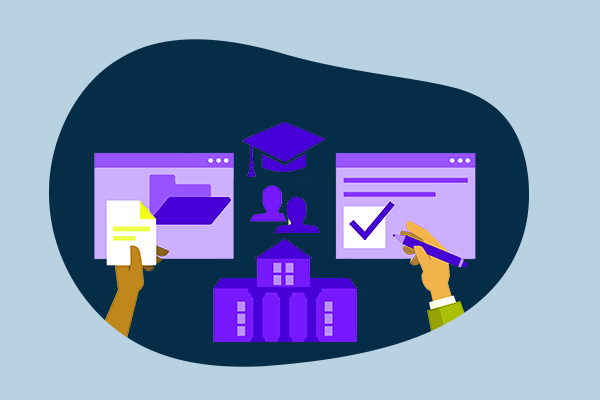
How can one choose the best LMS platforms from the plethora of options available?
- The first step in choosing an LMS platform is understanding what you need it for. Compile a list of the must-have features, and then choose the LMS from the aforementioned types.
- Consider your budget and choose an LMS plan accordingly.
- Read customer reviews not only on the LMS seller’s website, but also on Google and other search engines.
- Takea free trial before making a commitment. This is applicable to all software and applications available. You do not want to invest in something you are not 100% sure about.
- Speak with customer service agents of different LMS platforms to learn more about their pricing plans, features, and the extras they offer.
Why Choose Camu LMS for Higher Ed
Camu is a leading LMS software developer that prioritises education centres. Choose Camu for its many LMS advantages.
- Helps you achieve a NAAC and/or NBA accreditation.
- A user-friendly mobile app that makes it easy to deliver education.
- Mobile app accessible to students to help them gain instant visibility.
- Parents of students can access their child’s record easily.
- Institutions can go fully digital and take their e-learning course to the next level.
- Allows teachers to track attendance, grade assignments, enter internal marks, and update teaching plans.
- Assigns course exit surveys to collect feedback from students on how to improve the course.
Download Related Resources:
- Accelerate The Digital Revolution In Your Campus With Camu
- CAMU VIRTUAL CLASSROOM | Delivering Operational Governance
- Camu for Higher Education. Pave the Way for Academic Greatness
- Camu for Higher Ed (India) – Pave the Way for Academic Greatness
- Remote Proctored Online Examinations Accurate Assessments
- Academic Excellence delivered with Digital Technology – Camu for Schools
- Digital Transformation To Achieve Academic Excellence
- How Camu benefits students while offering an effective learning experience