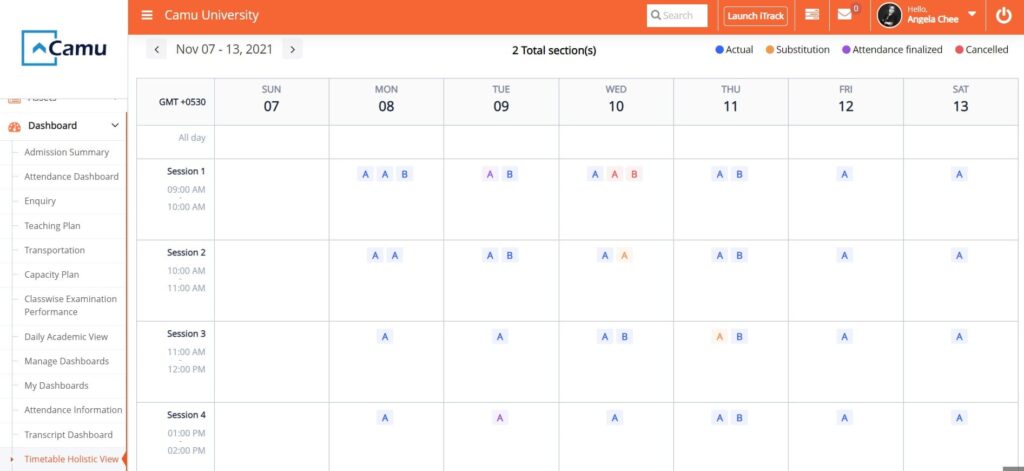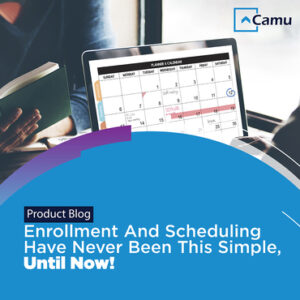Get The Best Perspective with Camu’s Superior Dashboards
EdTech platforms boast a variety of dashboards that help navigate academic processes, information, research, and communication.
Not only do these smart dashboards display real-time key metrics and performance indicators, but they also guide decision-making and goal setting.
As a leading campus management solution provider, we at Camu pride ourselves in having a variety of dashboards that empower, inspire and facilitate.
1. Attendance Dashboard
The smart and secure Attendance Dashboard by Camu makes it easy for academicians to view student attendance, whether daily, weekly or monthly.
The dashboard also presents the Top 10 lowest attendance records module-wise, so that necessary changes can be made to improve and rectify the situation.
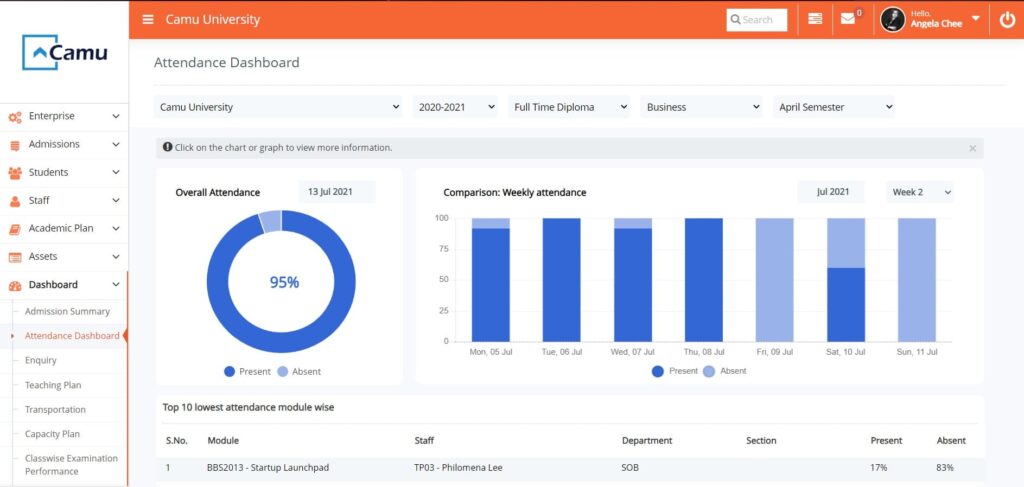
2. Attendance Information Dashboard
The seamless Attendance Information Dashboard provides a detailed snapshot of all attendance data, making it convenient for department heads to view the necessary metrics and make faster decisions.
Unlike traditional attendance dashboards, this new and improved version by Camu awards the administrators with the flexibility of either viewing or downloading the report by staff and by students.
Student View
The Administrator who wishes to access attendance information must simply click on the Attendance Information Dashboard and select ‘By Students’.
He or she can then tailor the search based upon criteria like the program, academic year, and semester. Upon doing so, a complete list of students will be auto-generated.
Administrators may click on any name on the register, or additionally, search for a particular name. After which, the options of exporting the report (one student or all) or viewing the data are presented.
If the latter is selected, the screen will display the student’s list of subjects, teachers assigned, attendance in each class, and duration of the course.
There is even the added option of viewing ‘present’, ‘absent’, ‘no attendance’ and ‘on duty’, under the selected subject.
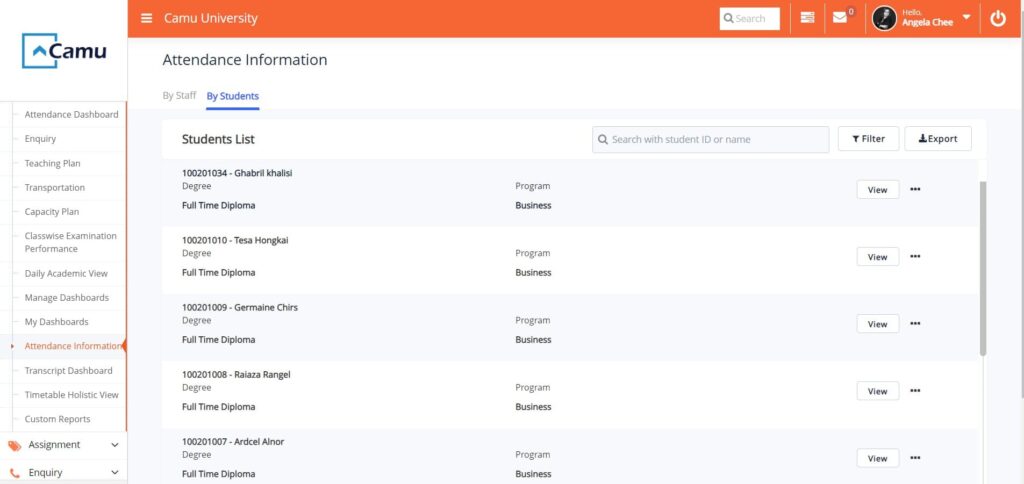
Staff View
Like with students, a staff member who seeks to access the plethora of attendance information available must simply click on the Attendance Information Dashboard and select ‘By Staff’.
Two options open up – Attending Staff and My Department Staff.
Attending Staff includes faculty from other departments who are currently delivering lectures in the searcher’s department.
Conversely, My Department Staff comprises faculty from the searcher’s department itself.
When looking up staff member records, one can customize the search based upon criteria such as program, academic year, and semester. Further, one can view the list of students governed by that particular faculty member, along with their attendance.
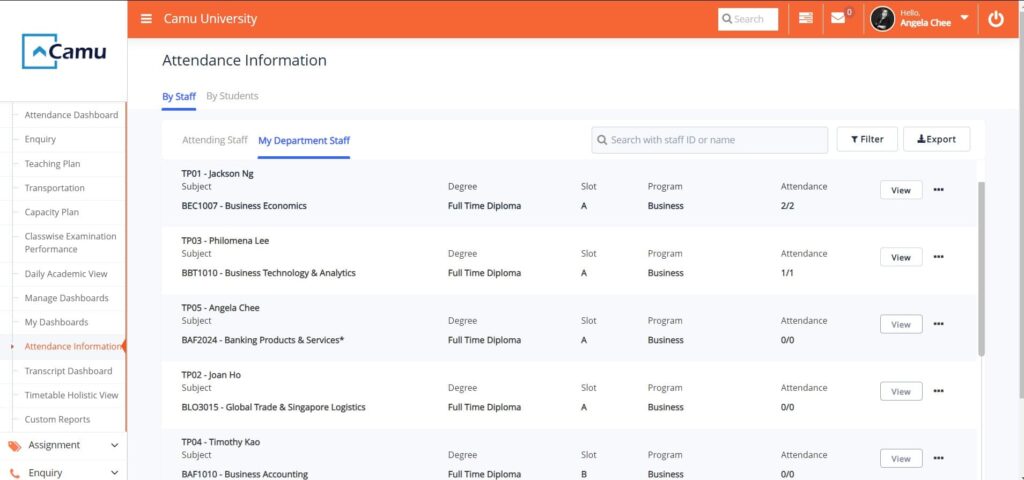
2. Admission Dashboard
The high-quality Admission Dashboard is regarded as a one-stop-shop for all enrolment details.
Within seconds, management can view the list of programs offered, total admissions for each vacancy, capacities, and pending applications.
Based on the data mined from this dashboard, an institution can improve its admission process and enrolment strategy.
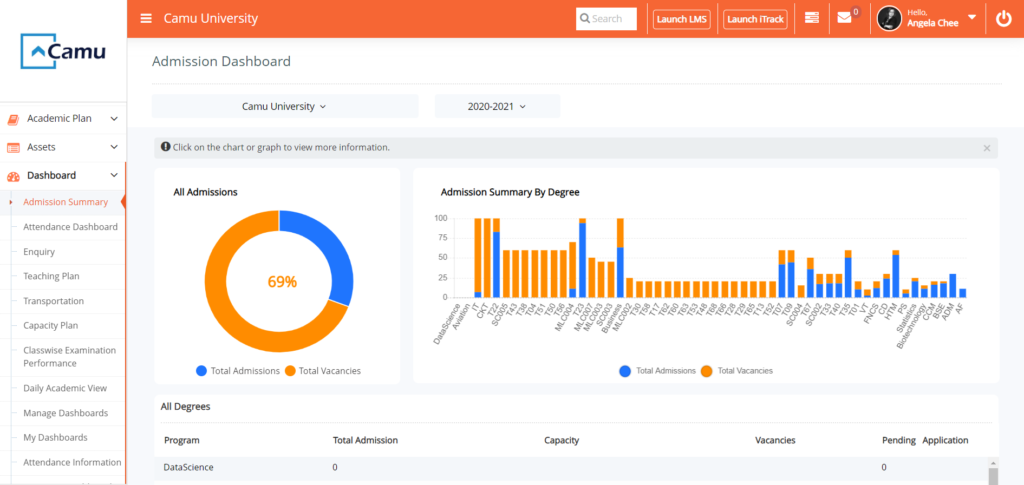
3. Transcript Analysis Dashboard
As its name suggests, the Transcript Analysis Dashboard empowers management to access a very specific kind of information, from enrolment summary to performance by grade.
As with all other dashboards, the search can be customized based on the program, academic year, semester, and module.
Faculty will be able to view the top 5 students on the basis of their Grade Point Average and Cumulative Grade Point Average, either program-wise or subject-wise.
Furthermore, a summary of passes/failures will also be accessible. With these insights at an institution’s disposal, student goals are tracked and met.
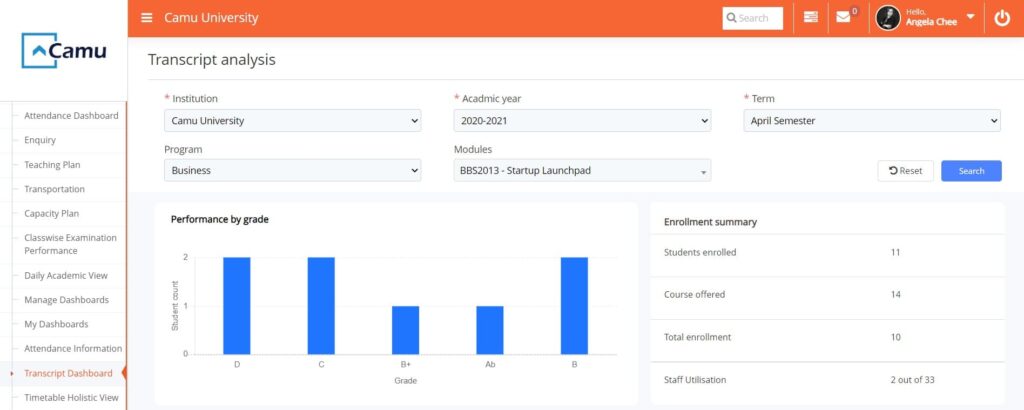
4. Timetable Holistic View Dashboard
The Timetable Holistic View Dashboard provides a weekly plan of all lectures on the basis of the given program, academic year, semester, and department.
If the classes are happening as per schedule, they will be colored blue.
If there are any substitutions, however, they will be displayed in orange.
Similarly, the sessions with attendance finalized will be displayed in purple.
Finally, the classes that are canceled will be marked red.
By selecting a particular session, faculty and students will be able to view who is taking the class, the subject name, the course code, and the timings. One of the most distinguishing attributes of Camu is the fact that it keeps innovating and updating, thereby offering institutions value additions.