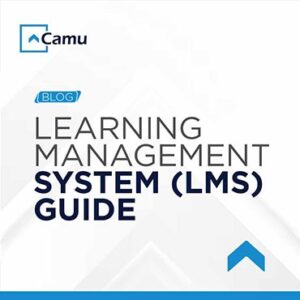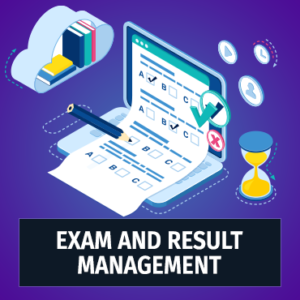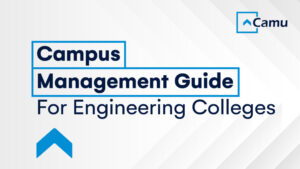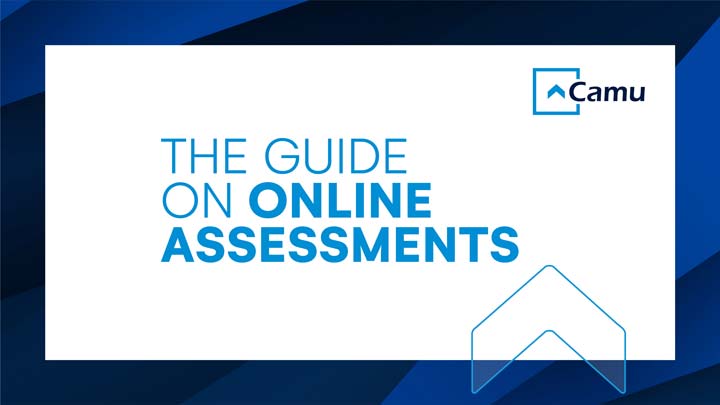
Guide on Online Assessments
Schools, colleges, and universities have different ways of assessing students. Online learning platforms are emerging as one-stop solutions that benefit students and teachers. In addition, their credibility has improved due to their top-notch quality and convenient use.
Online Assessments and its Benefits
With learning platforms comes the concept of online assessments. They help teachers seamlessly assess the students’ understanding of subjects and topics.
Following are the benefits of online assessments:
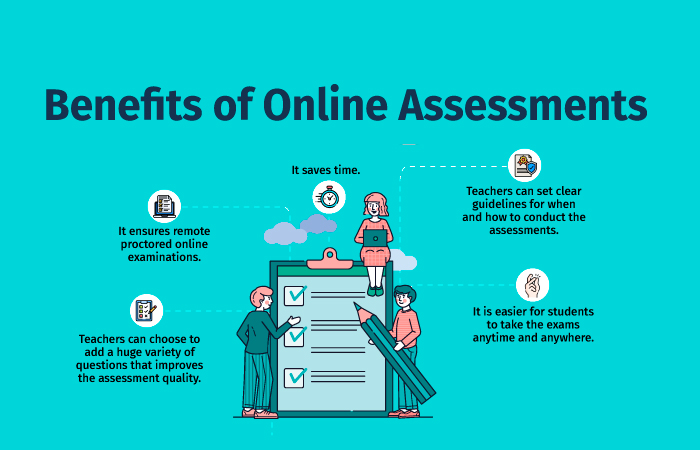
- Teachers can set clear guidelines for when and how to conduct the assessments.
- It is easier for students to take the exams anytime and anywhere.
- Teachers can choose to add a huge variety of questions that improves the assessment quality.
- It saves time.
- It ensures remote proctored online examinations.
Online proctoring offers a systematic approach to check for the activity of students while assessing authenticity during assessments.
What is an Online Assessment Software?
The best way of conducting online assessments is by employing online assessment software. It streamlines the exam conduction process with the help of the internet. Furthermore, such software enables the examination conducting bodies of different institutions to maintain quality while evaluating the students.
What is The Need For Online Assessments?
Education should not be monotonous. While catering to holistic development, its evaluation becomes imperative. There are many ways of evaluating the student’s understanding, attempts and concepts related to different subjects.
Online assessment for students is a tried and tested way to do the same.
As education is diversifying, there has been a constant need to inculcate the same in the school and college curriculums. Such a system of assessment solves the following needs:
- To offer a comprehensive learning schedule for the students.
- To help students identify their strong points in a testing environment.
- To remove the complexities from the physical testing modes and reduce the dependency on pen and paper.
- To facilitate quicker results and reports that highlight any student’s understanding and over-time progress.
- To check whether the primary agenda of learning is met or not.
This guide for online assessment for students will help you take a better turn with examinations through software to simplify the idea of conducting exams for different kinds of assessments to test the concept clarity amongst Schools, colleges, and other educational institutes
Types of Online Assessments
s can opt for different ways of conducting online assessments. Different types of online assessments differ based on one or more than one element and have various components to test the students’ skills. Since there are many topics and subjects, there should be some differentiation in the types of online assessments, too.
Some of them are as follows:
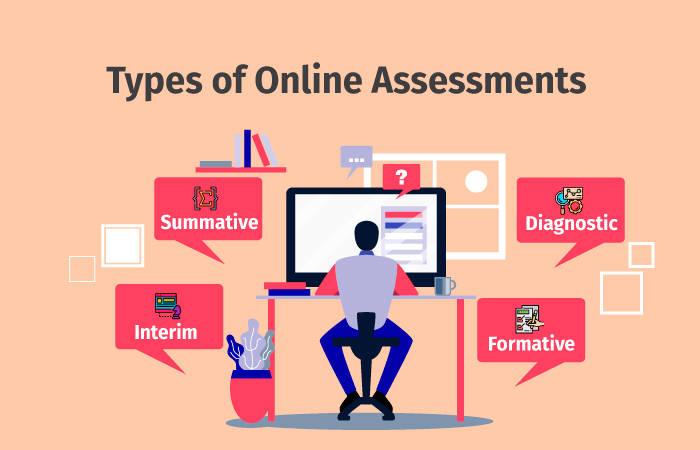
1. Diagnostic
It is the type of assessment in which students are assessed based on their previous knowledge. Before beginning any new topic, it can be done to understand their basics and exposure to different topics.
2. Formative
Sometimes, teachers can conduct short assessments mid-way to assess the concentration of students. In addition, it helps in maintaining a proper rhythm of studying and testing. Internals can be marked this way.
3. Interim
Interim assessments can be project-based. Students can perform these in groups, and complex topics can be touched so that more students can present their viewpoints and benefit one and all.
4. Summative
Teachers can take summative assessments at the end of each semester or towards the end of one full academic year. They can add different questions from diverse topics and count them as the final assessment.
With such a plethora of options available, schools and colleges can choose to add different types of online assessments for continuous learning and improvement.
How can CAMU help in Implementing Better Assessments For your School?
Camu online assessments software for schools and colleges introduces an advanced yet straightforward interface for the departments, students, teachers and examination bodies. Our software caters to the diversified needs of various educational institutes through customized solutions.
Features
Our software’s features will give you a clear idea about what the software has in store for you.
1. Easy handling
The teacher-in-charge of specific courses and subjects has their unique logins to access the system of assessments, a question bank, question papers and proctoring.
After gaining enrollment in the selected courses, students also get their unique IDs. The left-hand side of the page has a list of things for student assistance. Assessments are one of them. Clicking on that will redirect the students to the paper. The overall process becomes easy.
2. Automatic
The assessment interface is automatic. Both the students and teachers need not struggle through many complex ways to get to the desired page.
Students receive a list of the system-generated copy of rules containing the dos and don’ts. The teachers can customize these rules while setting the paper. It helps in better evaluation and setting standards while attempting the paper.
All the students must check the ‘agree’ option and begin with the paper.
3. Flexible
Flexibility goes hand-in-hand with this software for both the examination bodies and students.
For example, teachers can choose to set the test information like the number of questions in each paper, the time allotted, the type of questions they want to put in the exams, allowance of single or multiple attempts, the choice for the type of assessment they want to take, and other details like the beginning and end time.
Students attempting computer programming questions can choose from different programming languages and write their codes. Such flexibility allows students to apply the best of their knowledge while giving assessments.
Customization
Our software allows teachers to prepare question papers for the assessments with the help of readily available question banks. Once the teachers have these question banks ready, they can use them to create assessments of different difficulty levels, modes, and subjects.
Even for students appearing from different fields like fashion designing, mechanical engineering, or computer engineering, teachers can set different question formats. The type of questions may be entirely different from one another, and hence, the teachers can include images, documents, fonts, etc. to prepare their assessments.
Benefits
Our software’s design suits various needs of colleges and universities by streamlining the examination process and rendering reliable results for one and all. Here are some benefits that we offer exclusively to our users.
1. Convenience
It offers a higher degree of convenience as the schools and other institutions can customize the question paper and the level of complexity of the papers for the students. Also, teachers can choose compilers and software that are preferred and known by most of the students. Only a few programs offer this facility, and our software is one of them.
Also, teachers can give specific names to the papers and decide whether to count the papers as quizzes, internals, or externals. Students can accordingly attempt the paper.
2. Variation for Performance Analysis
Camu allows teachers to add variation to the papers. They can add MCQs, descriptive questions, interlink videos in the questions, add pictures, pictographs, infographics, symbols. Matrics, operations, and much more.
With such options available in the paper, it is easy for the students to understand the questions well. Besides, it provides the teachers with the ability to include a variety of subjects in their software (whether they are based entirely on images, figures, graphs, or just text).
3. Proctoring
The Camu remote proctored online examination software has less scope for cheating since it checks for interruptions in the background, like audio and video.
Once the examination board enables the audio and video recording feature, the software will automatically close applications or hardware on the device. It will not allow the students to attempt the exam until they have any other applications open on their computer other than the assessment software.
Our software also does face and ID scans to ensure the authenticity of the students.
4. Instant Evaluation
Once the students choose the option or enter the answer, the question is locked. Students cannot change the answer after that. After the students submit their answers, the teachers can choose to show or hide the correct answers to the students.
The software will anyway generate the results and the teachers will get the final scores of all the students. When the students check their results, they can also analyze their performance and make strategic changes for future preparations.
5. Better Handling of Exams
Teachers can set everything at the beginning stage of the exam. They can go comprehensive with the list of instructions and add all the things they are looking for from the students’ end in the form of attempts and answers. Also, there are a lot of commitments in student life. So, instead of hampering their performance, our software enables them to take the test within a specific period as their best shot.
Conclusion
Online assessments enhance the concept of qualitative teaching for both teachers and students. So if you invest in Camu software, it will add to the integrity of such assessments for the times to come.