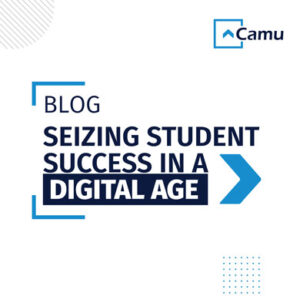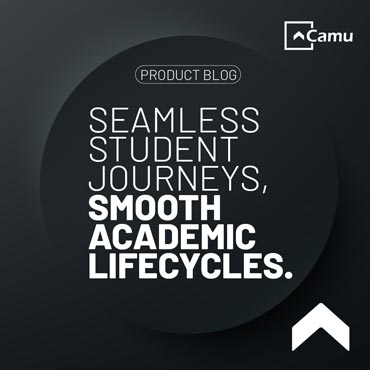
Seamless Student Journeys, Smooth Academic Lifecycles
Wondering what Camu’s experienced and knowledgeable product team has been up to?
Well, introducing 3 upgrades to the Unified SIS & LMS system.
1. Course Progression
2. Assignments
3. Mail Merge
Read on for fresh, exciting, insights into our EdTech world.
Course Progression: Paving the best course trajectory
Student-course engagement finds new opportunities with Camu’s newest feature upgrade.
Course Progression maps out the journey a student must take through the tenure of a given course. It is essentially the process through which he or she will navigate to topics and subtopics within a subject. And as the course creator, the institute has the authority to determine precisely how students must interact with their courses.
They are given two options: Linear Form and Free Form.
Linear Form requires the student to progress through the course in the designated step sequence laid out by the institute. This means they cannot skip lessons, topics or quizzes; they must follow chronology. For instance, a student will only be able to learn chapter 2 if chapter 1 has been completed, and so on.
Free Form allows the student to move freely through the course without following the designated step sequence. For example, he or she can complete chapter 10 before chapter 4. While they do not have to follow course steps in any particular order, it is still recommended to exercise logic and select the most beneficial one, also control can be brought through pre-requisite.

The institute can add multiple requirements that students must complete at every subchapter level. Through Requirements Based Progression, students can only access certain courses after they’ve completed the elite courses.
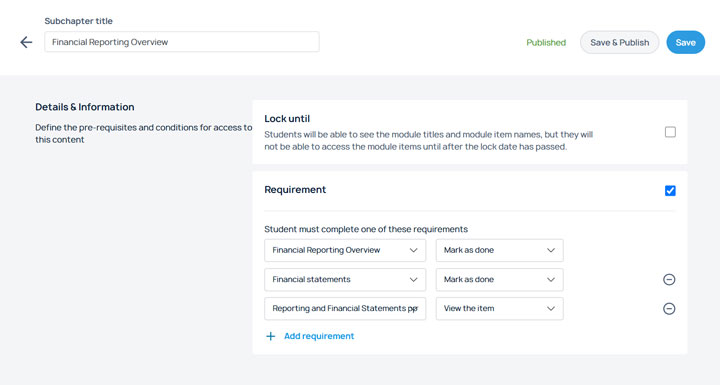
Assignments: Driving administrative efficiency
Adding on to the multi-faceted nature of the Assignments tab, institutes can now exercise better control over assignments, grading and submissions.
- There is flexibility in the amount of information that can be uploaded as part of an assignment – up to 2GB worth of data files, in fact. Additionally, faculty may add a URL to an assignment when it is posted.
- Settings can be customised to meet a specific grading approach. Faculty must simply select the appropriate ‘Grade Category’, ‘Grade Using’, and ‘Grade System’. Upon filling in these requirements, the scores will be normalised.
- Submission dates can be predetermined with efficiency. Faculty also have an option of enabling late submissions for special cases, which allows students to make a submission after the deadline has passed.
- Assignments are posted at the start of the semester and a date range is established for students to view or access the activity using the ‘Available Period’ option. Furthermore, faculty may delegate the assignments to a single student or a group of students.
- Once the assignment is uploaded, faculty can navigate to the ‘Grade Book’ to view the status of the assignment, along with the timestamp. Each assignment will have a dashboard that indicates how many students submitted the assignment, how many were graded by faculty, and what the average graded score was.
- Faculty can evaluate and provide feedback for every assignment.

Mail Merge: Scaling distribution of certificates
Issuing certificates at a mass scale doesn’t have to be laborious or time-intensive…
Mail merge allows institutes to fulfil their certificate criteria by creating a batch of documents that are personalised for each recipient.
- With the predetermined template attached, certificates (Bonafide or Graduate) can be delivered to a single student or a group of students.
- Institutes can upload as many templates as need be, and apply them to numerous domains and branches. They must simply select the students, add the template, and have the certificate generated for each of them.
- Mail merge customises the report based upon the degree, programme, department, academic year, and template. From an ID Card to a Transcript, students can download any certificate they require.
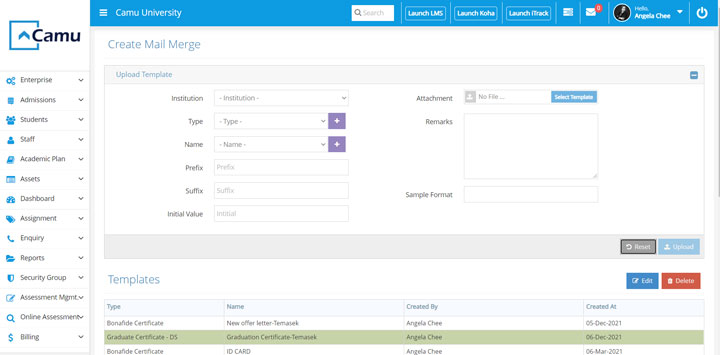
As we keep adding more features to the LMS, we would love your feedback on the same. Do let us know if these upgrades have helped your institution boost its enrollment rate and enhance its levels of operational efficiency