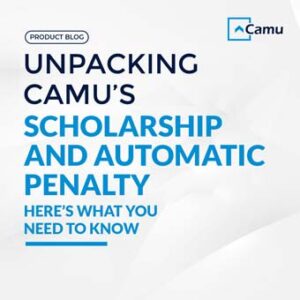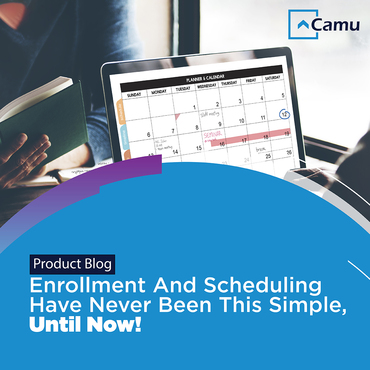
Enrollment and Scheduling Have Never Been This Simple, Until Now!
A new year brings with it, new and exciting updates from Camu’s product team.
1. Course Enrollment Checklist
2. Schedular Report
As supporters of our mission, you must know, we are always striving to introduce features and functionalities that will make the delivery of education simple and more seamless.
This time, we have worked hard to address common administrative challenges pertaining to enrollment and scheduling.
Read on, as we break down what this means.
Course Enrollment Checklist… Check!
In a Choice-based Enrollment system, students are awarded the flexibility of selecting their own courses within an efficient credit structure.
As mandated by the National Education Policy (NEP 2020), there are multiple entry and exit points where learners can easily switch between higher educational institutes through a formal system of credit recognition, credit accumulation, credit transfers and credit redemption.
It is, therefore, possible for candidates from diverse degree programs and academic backgrounds to attend the same course.
In such cases, however, the administrative system is at risk of facing certain complexities. From determining an accurate enrollment count to developing a timetable that is free of technical errors, to dealing with capacity limits, credit limits, and conflict of scheduling classes, there is much to consider.
To combat this challenge, Camu’s newest feature update, Course Enrollment Checklist, is configured to pinpoint specific areas in which an Institution is/could be facing enrollment issues.
The findings are published as accurate reports that can be downloaded by administrators to tackle, or in some cases, prevent the problem from occurring.
The reports display the checklist items along with the total tally of errors. The status of checklist items is shown in red and green, where red flags of an error and green signal that there is no error in the item.
Checklist items include:
1. Courses without capacity mapping – checks on seat availability of each course available for enrollment.
2. Students without course plan – checks for a list of students who are admitted without a course plan.
3. Timetable enforcement not done for course plan – checks for any timetable conflict for students during enrollment
4. Minimum or maximum credits per semester, not mapped
5. No program credits, minimum or maximum category/sub-category value, mapped.
6. Courses without category/sub-category.
7. No schedule for enrollment found in enrollment configuration – checks for enrollments and different cycles schedule conflicts.
For details on how you can incorporate this into your institutional practices, book an appointment with one of our product specialists.
Magnified View with Scheduler Report
Managing vast and varied amounts of faculty and student information is no easy feat, especially when there are multiple courses to account for.
Camu’s latest product update, Schedular Report, is yet another smart feature to contribute to the effective governance of an institution.
Introducing a detailed set of reports that track and summarise the day-to-day actions of faculty members, which can then be accessed and reviewed by the Heads of Departments.
Each morning management will receive a report via email. This report will document the previous day’s actions taken by faculty members in their respective classes, from student attendance to faculty schedules, to teaching plans.
Red, green and orange are the colours that define the action points taken by faculty. Red signals that no action has been taken, orange shows that attendance has been taken but the teaching plan has not been updated, whereas green defines the list of members who have marked attendance and updated the teaching plan.
With the Schedule Report and Attendance, the concerned party can view the entire plan of action taken, by filtering the search based on program, term, and date range.
The Student Attendance Report displays the list of students, along with their roll numbers and present percentages
The Faculty Schedules Report, on the other hand, showcases information about each and every faculty program, term, module, and status, with remarks.
Excited to know more? Reach out to us to know exactly how you can optimise your data.
No problem is too big, no solution is too complex, and no opportunity is too ambitious with Camu.
Our product team seeks to empower Institutions to make the best use of their resources and time… ultimately driving significant student outcomes.