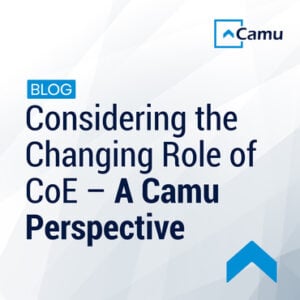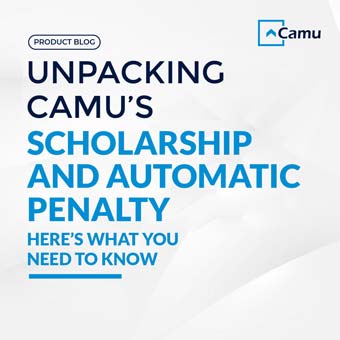
Unpacking Camu’s Scholarship and Automatic Penalty Here’s What You Need to Know
Unpacking Camu’s Scholarship and Automatic Penalty
Here’s What You Need to Know
In the quest to achieve operational excellence and student success, higher educational institutes must have the right systems, tools, and processes, in place.
In this blog, we introduce Camu’s scholarship which seeks to bring students and institutes closer to their academic goals.
Our product team is constantly innovating to solve specific user problems, drawing from customer feedback to build updates that reflect the current needs of the hour.
Here’s a preview of what you can expect.
- Managing the scholarship process
Awarding scholarships to deserving students is one of an institution’s most proud and fulfilling moments.
But the process can be complex and rigorous.
From setting selection criteria and sourcing candidates to reviewing submissions and reporting outcomes, administrators must work hard to manage the scholarship efficiently and thoughtfully.
Ultimately, the goal is to maximize the impact of the scholarship in support of diligent scholars.
Introducing Camu’s newest value addition, a multi-talented management feature that allows institutions to feed in all necessary scholarship information into one, singular place and take valid actions to support and nurture it
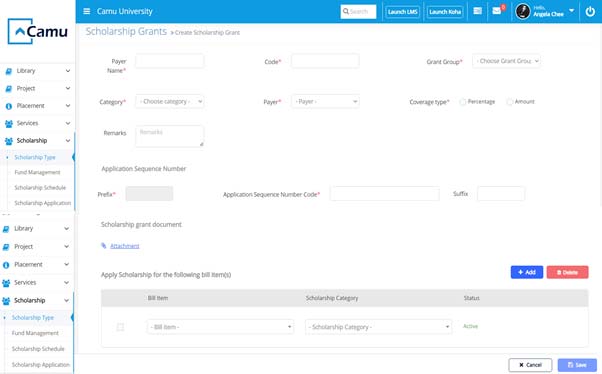
Administrators can easily add the different kinds of scholarships provided, update the information with general details (payer name, code, grant group), and attach the mandatory documents.
Additionally, they can add/map multiple bill items to a particular scholarship and schedule it for the students, which is viewable by the students via their portal.
Note – students can apply for the scholarships from their portal under the scholarship section if enabled, and they will be able to view the status of applied applications.
The Scholarship Schedule equips institutes with information on how long a particular scholarship is valid. It’s up to the management to decide which type of scholarship can be visible to students.
The Scholarship Application allows the administration to view the list of applications that have been submitted by the student, and perform certain actions like uploading bulk scholarship applications, making bulk scholarship status changes, and downloading reports.
With the Scholarship Offer Letter and Rejection Letter template, they can update the information and send it to the applied students in a matter of minutes.
- Implementing automatic penalty for late fees
Ensuring that tuition fees are paid on time and within the right installments is no easy feat, and often requires credit management expertise.
With Camu’s automatic penalty feature, institutes are equipped with an in-house credit officer.
The Billing Schedule allows administrators to set a due date for every billed item, for which the students need to make the payment. When the payment is not made according to the schedule, penalties (bill item categories or individual bill items) can be added via Billing Configuration.
The process is divided into the following steps – add the penalty to a billing item based on the interest/fine/taxes, select the billing item, set the buffer period and maximum amount as fine, and update it. Schedule penalty for each bill item on multiple intervals such as Daily, Monthly, Quarterly, etc…
The students will be notified of the amount that needs to be paid through an SMS trigger or email.
Scholarships should be designed to offer students the best possible chance to secure the education they need.
With that being said, there should be processes in place to ensure good practices.
Camu’s campus management solution now comes with in-built features to cater to the aforementioned.
If you’re eager to learn more about these smart, future-focused updates, do reach out to us at [email protected]