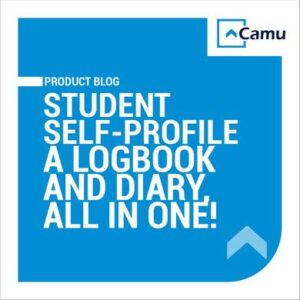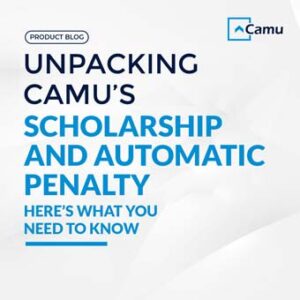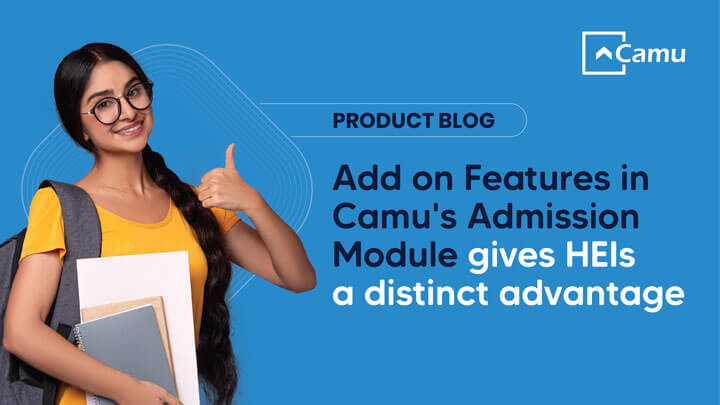
Add-on Features in Camu’s Admission Module Give HEIs A Distinct Advantage
Education administration has taken major strides ahead, with technological innovation changing the way routine tasks are planned and performed.
For a higher education institute, having a smart and secure admission module is critical for long-term development and success.
This is why, Camu’s admission module is touted as one of the most intuitive and adaptable ones in the market.
We’ve recently introduced a slew of new features, as of 2023, that will help students manage their online application processes with ease.
From applying to programs to paying the tuition fees, it’s easy as A, B, C.
And from an institutional perspective, there’s nothing like having software that scales up to your needs.
Read on for Camu’s cutting-edge product updates.
Mobile Number, OTP-Based Registration, for Online Applications
The standard procedure of Camu was to use an email id and login for the purpose of online registrations.
However, our product development team was quick to realise that this system may prove to be inconvenient and challenging for certain prospective students.
After all, not all applicants have access to a working email address.
Luckily, Camu’s skilled engineers have been conceptualising and fine-tuning a solution.
The mobile number, OTP-based registration is an alternative verification method designed to make the online application process a breeze.
The idea is to enable prospects from diverse backgrounds to avail of a simple and stress-free application journey.
How does it work for the institutional user?
- Log onto your Camu Web App
- Go to the Admissions Module
- Click on Admission Configuration
- Select the following option – “Enable this option to use mobile number instead of email id as a login option for online application”
Once this is set up, a student can make use of the quick verification method during their online application process.
- Put in your country code and mobile number
- Click on “Request OTP”
- Receive text message with OTP
- Click on “Verify & Login”
This becomes a safer and more securer way of accessing a student’s application form.
What’s more, it avoids any breach of privacy and prevents malpractice.
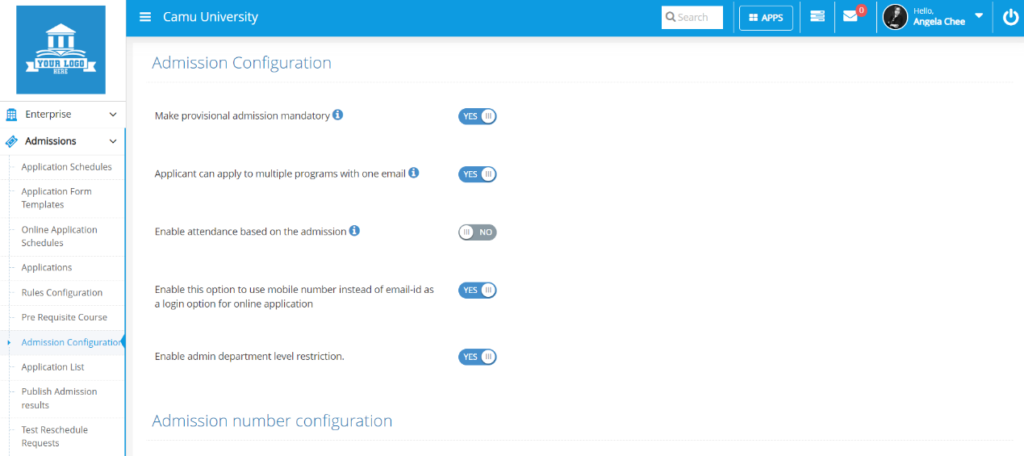
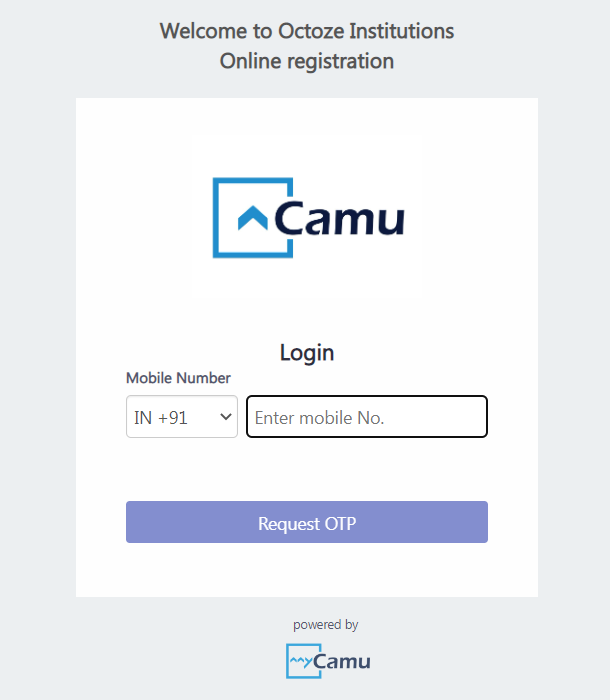
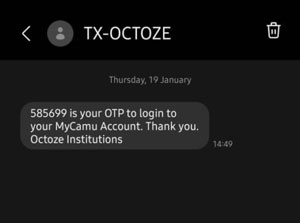
Department-Level Restriction in Admission Reports
Camu has always strived to bring about the highest degree of confidentiality and reliability to its platform and services.
One of our newest upgrades within the admission module relates to faculty access to online applications.
With this configuration, department heads will only be able to access online applications within their respective departments.
Data is filtered on the basis of the staff member, department, designation and employee category, and the clearance is awarded accordingly.
How does it work for the HEI?
- Log onto your Camu Web App
- Go to the Admissions Module
- Click on Admission Configuration
- Select the following option – “Enable admin department level restriction”
Apart from heightened security and dependability, this feature also makes it easier to sort out the high volumes of applications – it’s an administrative feat.
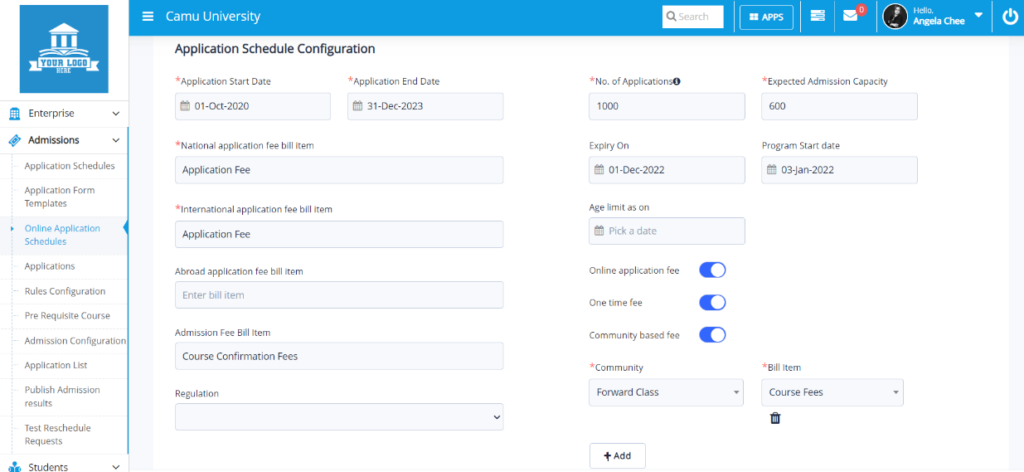
Enhancement in Custom Online Applications
One of Camu’s standard protocols was to issue a new email id and registration email for each program.
But our team realised that there had to be a more efficient way of enabling prospective students to apply for multiple programs.
Enter, Camu’s newest feature in the admission module, a means to simplify and streamline online applications.
With this smart configuration, applicants can apply to multiple programs with just one email id and login!
The sequence of steps for the institute is as follows:
- Log onto your Camu Web App
- Go to the Admissions Module
- Click on Admission Configuration
- Select the following option – “Applicant can apply to multiple programs with one email”.
For the student:
- Click the link to register
- Login to your MyCamu profile
- View your application details
- Click on New Application
- Select Application Type, Admission Year, Program Type and Year
By having this smart feature in place, students don’t require multiple logins, nor do they need to track the application status for each program.
They can use one login to access all their application information.
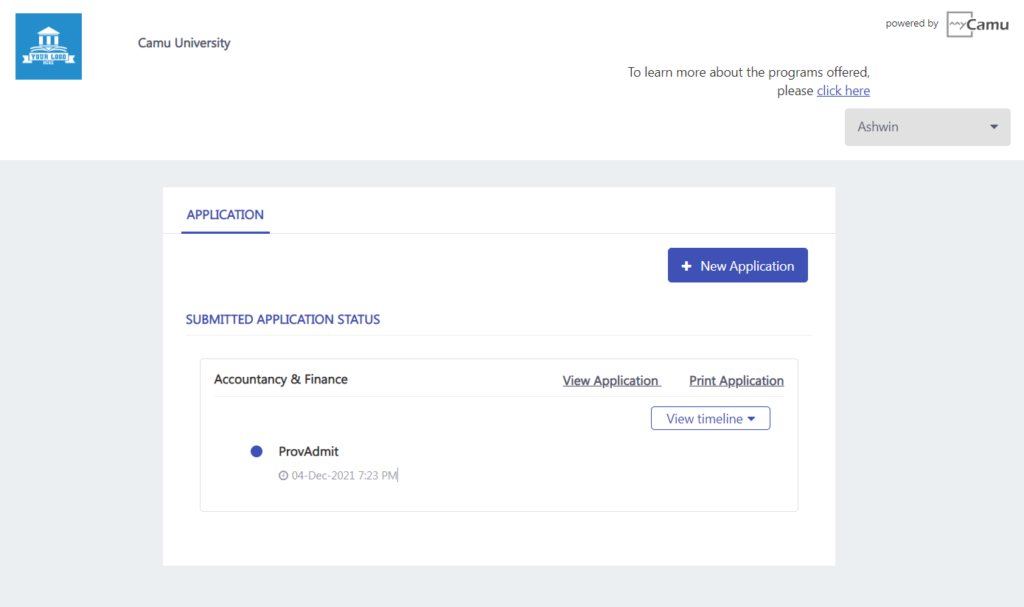
Efficiency in Online Application Schedules and Fee Payments
For those students applying to multiple programs, Camu enables a one-time fee payment for each.
Our savvy update ensures students don’t have to make multiple transactions but can avail of a simple fee payment system.
What’s more, students who are a part of community-based programs and eligible for financial benefits, also have a straightforward means of making their payments.
They can choose the specific community and map a particular bill item to it.
To avail of these configurations, simply:
- Log onto your Camu Web App
- Go to the Admissions Module
- Click on Online Application Schedules
- Click on Application Schedule Configuration
- Select “Online Application Fee”, “One Time Fee” or “Community-Based Fee” depending on the context
The above features help make the admission module more inclusive to a diaspora of student types.
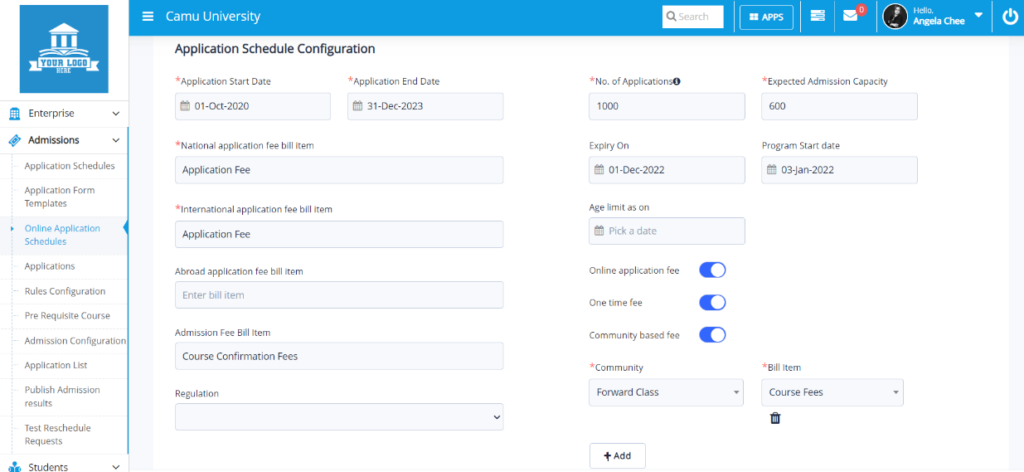
Now that you’ve seen what our product upgrades are capable of, why not subscribe to the Camu platform?
Make use of an outcome-based, admission module that boasts a high success rate!