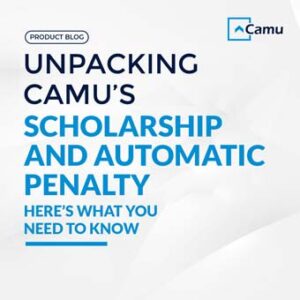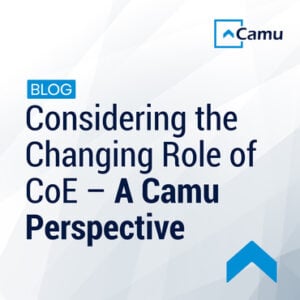Here’s How Camu Takes Student Governance One Step Further, with ‘Hold and Clearance’
Managing a student’s academic journey, from enrollment to graduation, is a unique and varied process. It requires an institution to take on the role of an educator, an advisor, a mentor and a disciplinarian.
But how do they manage the jurisdiction of learners in an online environment? Overseeing the direction of each student and steering them on the right path can seem like a wholly impossible task without the right EdTech platform in place.
Camu, a leading campus management solution provider, makes student governance a simple and straightforward task.
We have just introduced a brand-new feature known as ‘Hold and Clearance’, which will control the status granted to students with respect to permitting them access to certain categories of information or service requests.
If an institution wishes to reprimand a student involved in an anti-disciplinary activity, or simply seeks to bar access to certain information due to security protocols, governance over the student’s life cycle can be achieved instantly.
For instance, preventing the student from accessing fee related information, restricting the student from being able to download the examination hall ticket, or holding him/her from being able to enrol for the coming semester.
How does the Hold and Clearance feature work?
- A ‘hold’ can be created by simply typing the student’s name in the ‘Add hold’ section.
- Upon selecting the student’s name, management can view the details, pick a reason to create the hold, drop a remark, and if required, add an attachment that reflects the reason.
- A ‘hold’ can have varying degrees of impact such as preliminary disciplinary, final disciplinary, enlistment, enrolment, mark entry and more.
- From stopping enlistment to freezing enrollment and pausing mark entry, faculty can select any service from student services such as transcript requests, bonafide requests, deferment, residency, grievances, etc. and hold it.
- Once a ‘hold’ has been created, management will simultaneously post an explanation alongside it, so that the student has total clarity on particulars such as why/how/when.
Student View
- The student who has been put on ‘hold’ for a particular service, will be notified with a popup message saying ” Unable to create a service for this category. You are on hold for clearance”.
- The student can then select the ‘view hold’ option, determine the reason for being put on hold, and start having a conversation with the faculty member/administrator.
- The messaging tab allows students/teachers to add attachments for the better understanding of both parties.
- This active communication will be signaled by a blue notification, of which students will have complete visibility of the function on their Mobile Application.
Faculty View
- Faculty can select the “Mark cleared” option on a given ‘hold’ and provide the remarks for the same. Attachments can also be added to substantiate the action, if required.
- The administrator can also view all the holds that have been created as well as cleared by others, and produce reports out of this data, should they have the permission to access them.
- The green colour notification shows that some impact has been cleared.
Through the seamless integration of digital student services, Camu’s Hold and Clearance’ feature empowers institutes with an effective and efficient governance system.