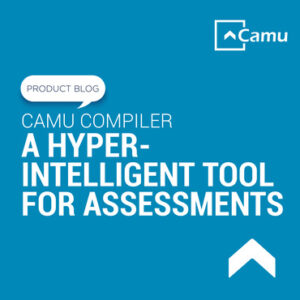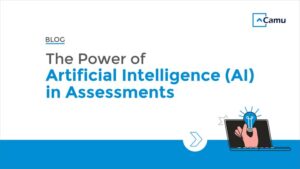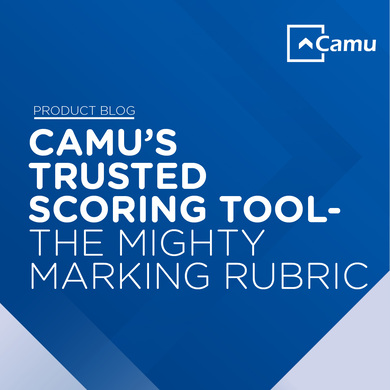
Camu’s Trusted Scoring Tool – The Mighty Marking Rubric
You must have heard the term, “Rubric”, being used time and again by educational stakeholders, from students to professors to administrators (it is, after all, a fairly common piece of jargon in the academic lexicon).
But what does this swank-sounding word actually mean? And how has Camu earned agency over this terminology?
We break it down for you in our insightful product blog series that features the latest and best from our EdTech wizards.
What is a Rubric?
A “Rubric” is a scoring tool that is used to assess student performance, based upon a specific set of criteria. A collection of grading standards that help establish examination best practices for the purpose of achieving greater objectivity. Think of it as a grading system that assesses the quality of learners’ constructed responses.
A rubric consists of three components:
- Criteria – the characteristics of the performance.
- Levels of performance – the degree to which a student is expected to meet given criteria.
- Descriptors – a specific explanation linked to each criterion and level of performance.
Assignments, oral presentations, group projects, and more, a rubric can be used for multiple purposes.
Meet Camu’s Rigorous Rubric!
Camu is compatible with and supports all features of an assessment rubric.
The comprehensive scoring guide/framework offers institutions a realistic and logical evaluation of where their students stand.
How?
By aiding academicians with “Formative Assessments”, a type of assessment that monitors student learning, to provide ongoing feedback.
These valuable insights can then be leveraged by instructors to improve their teaching, and by students to improve their learning.
Types of Rubrics
As a system, Camu is regarded for its flexibility and choice.
The following four rubrics can be accessed
- Analytic Rubric
An analytic rubric takes the form of a grid, with student criteria is listed in the leftmost column, and levels of performance across the top row. This type of grid often uses numbers and/or descriptive tags. The benefit of this one is that criterion can be weighted to reflect the relative importance of each dimension.
- Developmental Rubric
Developmental rubrics are a subset of analytic rubrics. The main difference is that this type of scoring tool is designed to evaluate the extent to which students are developing the skills and attributes, as opposed to evaluating their end performance.
- Holistic Rubric
A holistic rubric comprises a single scale, with all criteria included in the evaluation being grouped together. The rater assigns a single score based upon an overall impression of the student’s work, followed by matching an entire section of work to a single description on the scale. The focus is on what the learner can demonstrate, rather than what they cannot.
- Checklists
Checklists are unique in the manner that there are only two performance levels possible. In this case, each facet of student performance becomes its own criterion. When using a checklist, every decision is binary for e.g. yes/no, present/absent, pass/fail…
Faculty View
Camu’s rubrics are specific, focused, and tailor-made to each faculty member, project, and evaluation set.
Faculty can input multiple parameters to gauge student performance and capability. Under each parameter, they may even set evaluative sub-criteria of their own.
To create a new rubric, one simply must set up the criteria by defining it either as a “Range” or as a specific “Mark”, add an appropriate description, and update.
Remember, the criteria in a rubric should reflect observable and measurable expectations relative to the task/assignment for which it is being developed. Each criterion should be different from the other, and should be articulated clearly.
It is vital to establish the Rating Score, Rating Title, and Rating Explanation. This forms part of the “Rating Scale”, which is used to describe the overall structure, as well as the range in which each student falls in.
Once the rubric is created, faculty can map it to the specific assessment. With the “Find a Rubric” option, one can easily view and access the list of rubrics created so far, select a particular rubric that is required, and attach it to the assessment.
Additionally, when evaluating the assessments, one can navigate to the “Grade Book” option, where the list of students, and accompanying status, is displayed.
To grade a student, the faculty member must click on the submitted assignment, and parallelly rate learners based on the criterion provided.
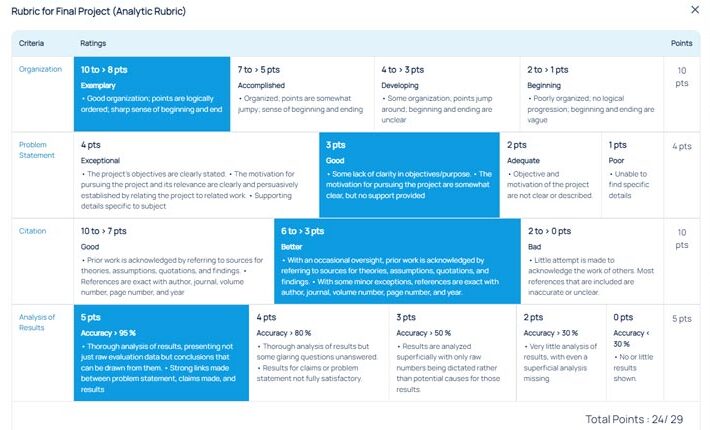
Student View
Clarifying goals, setting clear expectations, inspiring better performance, Camu rubrics guide students to achieving examination success.
A reliable, dependable, and efficient framework, the rubric provides the opportunity for higher self-awareness.
Just imagine, learners can identify which areas to improve upon, which areas to keep building upon, and most importantly, which topics and disciplines to focus time and energy towards.
Students can view the rubric for each course/assignment, along with the grades assigned to them, and the teacher’s feedback.
It’s all an elegantly seamless process!

When dealing with rubrics, you must determine the purpose/goal.
Do you intend to use it to grade students’ assignments, provide constructive feedback, or a mix of both? Is the rubric meant for a simple learning task or a complex project?
Camu rubrics make scoring simple, speedy, accurate, unbiased, and consistent. Furthermore, it makes learning more hyper-focused and result-oriented.
Our expert tool not only saves time but also increases the reliability quotient. If you’re eager to learn more, reach out to us at [email protected]