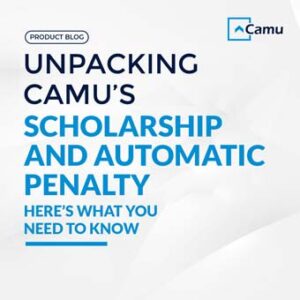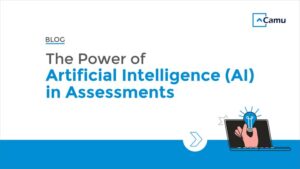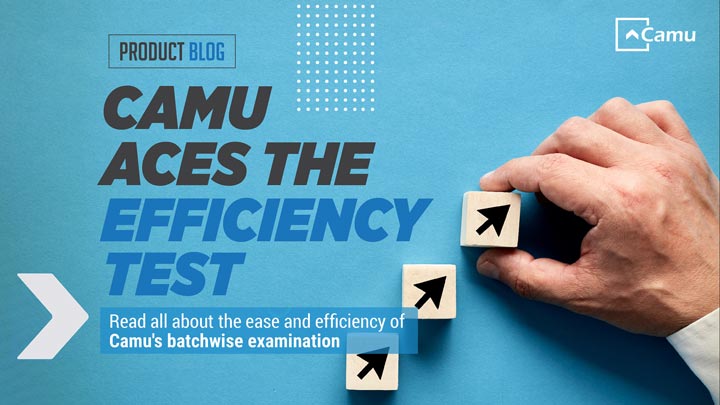
The Ease and Efficiency of Camu Batchwise Examination
Camu’s newest feature upgrade is designed to empower the designated users of the Controller of Examination (CoE) platform.
Typically, institutes with autonomy over examination will opt for the fully integrated CoE platform by Camu.
This can be attributed to the fact that Camu greatly reduces the effort involved in the pre-examination, examination and post-examination phases.
From online admissions to fee management, CoE paves the way for academic and administrative synergy.
What’s more, there is also a guarantee of autonomy, flexibility and process integrity, with its robust examination protocols.
So… what is this new product development within the CoE module, and how will it benefit your institution?
Meet Batchwise Examination, a tool for segregating and streamlining…
As its name suggests, Batchwise Examination is a feature that allows students to be segregated into batches for the purpose of more focused exam governance.
In cases where there are common subjects for students across streams and programmes, there is a need to have a system to manage all the respective candidates.
For instance, English Language will be a common subject for students in Arts, Commerce and Engineering.
Batchwise Examination, to this end, is responsible for breaking the entire cohort into chunks. For e.g., splitting 200 students into batches of four, where there will be one / multiple faculty attending faculty responsible for marking attendance and entering marks.
The organization is key to ensuring the security and safety of the examination process, especially when there are large numbers, making this upgrade a necessity.
Batchwise Examination is extensively used in the conduction of Practical examinations across technical institutions
How does Batchwise Examination work?
As with all the features and attributes of Camu, this one too has a logical sequence of actions to be followed.
Go to the ‘Exam Management’ tab and perform the configuration for CoE.
- Define Practical Examination Subject Type – Practical, Project, Theory, Theory cum Practical
- Enable Cut-off Time – hours and minutes before the period for entering attendance and marking lapses
Proceed to the Batchwise Exam’ tab to schedule exams.
- Select Institution, Academic Year and Exam Month
- Click on ‘Create Batches’
- Select No. of Batches, No. of Students Allocated to Each Batch, Session (Morning or Evening), Start Date, Location 1, Internal Examiner and External Examiner
- Click on ‘Create Batches and Sessions
- View the Batch Split (End-to-end details)
- Click On ‘Attendance’
- Change the Default Present Status to Absent or Malpractice, wherever needed
- Click on ‘Save’
- Click on ‘Marks’
- Enter marks to the corresponding students.
- Click on ’Save’
Keep in mind, only the designated users are given permission to utilise the Batchwise Examination feature, and key in data.
They will be able to view their respective names on the screen, based on the level of access that has been provided.
What are the benefits of a Batchwise Examination?
As an institute of higher education, you will want your examination process to be accurate and error-free.
Camu’s latest tech updates offers you just that, plus a little more.
Operational efficiency
Batchwise Examination complements the already superior CoE platform, whilst decreasing the burden on the administrative system. The upgrade enables a quick and convenient method to divide large groups of students into batches, as well as govern each one.
Time-savings
The product enhancement is designed in such a way that previously what was considered to be a long-drawn-out process, now happens in a matter of minutes! For instance, attendance and mark entries can be executed on the same screen, as opposed to two, which was the case in the last version.
Flexibility
With a feature such as Batchwise Examination, an institute is no longer restricted to traditional systems of governance. It can configure the settings in such a way, so as to create an optimal number of batches (as well as, number of students in each batch).
Convenience
There’s nothing like a product upgrade that increases accessibility, improves the user experience, and saves up on resources. Batchwise Examination allows you to account for both regular and arrear students. Plus, it allows one person to perform multiple roles for e.g., the internal and external examiner need not be different persons.
Data Security
Working on a permission basis solely, Batchwise Examination ensures that only the authorized individuals can configure and schedule. This protects student data and eliminates the risk of misconduct or malpractice.
With Camu, a campus-management solution that cares, you can get used to regular product developments and feature upgrades.
To see exactly how Batchwise Examination can elevate your CoE, do write to us at [email protected]