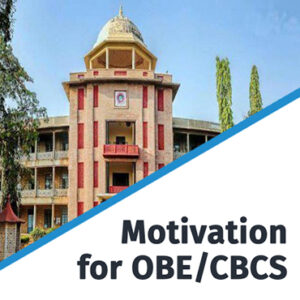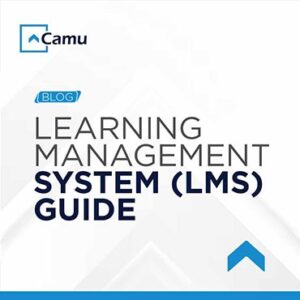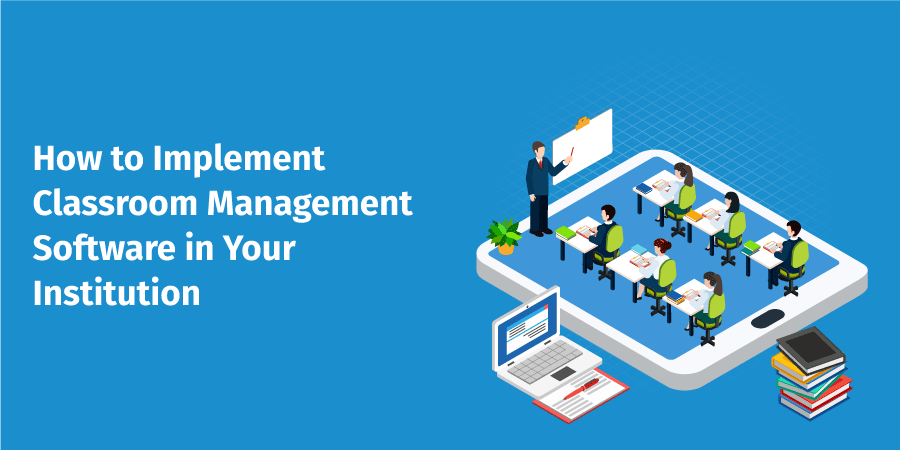
How to Implement Classroom Management Software in Your Institution
Classroom management systems have become increasingly popular in educational institutes, providing faculty members with tools to manage and improve student engagement effectively.
As more institutions shift towards digital processes, effectively managing classrooms requires solutions that support organizations with proper communication, and student progress tracking.
This is why implementing classroom management into action is essential. It changes the learning environment into a more productive, engaging, and clear space.
With Camu’s Campus Management Software, institutions can make operations more streamlined while promoting a culture of participation and continuous growth.
In this blog, we’ll look at classroom management software and how to make it work well in your institution.
Understanding Classroom Management Software: What it is and Why it matters?
Classroom Management System is an educational software that allows institutes to simplify teaching and learning tasks, increase student involvement, and enhance collaboration & communication.
Moreover, it offers a platform to track student attendance, monitor student engagement, share content & resources, and manage assignments.
The application ensures smooth interaction across both online virtual classrooms and physical spaces to create a seamless learning experience. Additionally, by tracking the student’s progress, teachers can identify the areas where additional support may be needed to assist the students.
Implementing Classroom Management Software
Implementing may be a daunting task for institutes that are unfamiliar with the technology for the generation. However, several steps are needed to ensure a successful implementation.
- Identifying Key Classroom Challenges
The initial step is to establish the goals for using classroom management software. Having clear objectives helps to define how the software application will be used and what outcomes to expect.
For example, the institute might be primarily looking to improve student engagement, streamline attendance tracking, simplify communication with students and parents, or enhance assignments and assessments.
Institutes need to prioritize the features that are relevant to their needs and can get a customized solution.
- Research Different Types of Software Solutions
With the wide variety of options ranging from online virtual classrooms to comprehensive campus management software, it’s essential to select a platform that fits the needs of the classroom and the institution.
Further, consider factors such as scalability, usability, and integration with the existing Learning Management Systems or Student Information Systems if any.
- Detailed Plan for Training
The last stage involves creating a thorough plan to train employees and students. It’s essential to make sure everyone knows how to get the platform effectively. This might mean setting up training sessions, making easy-to-follow guides, and holding practice runs.
For teachers, training sessions might include using analytic tools to track student’s performance and behavior. For students, it might include sessions on navigating the platform, submitting assignments, and engaging in quizzes.
Features of Classroom Management Solutions
- Communication Tools
Effective communication with teachers, students, and parents helps to establish a conducive learning environment. Robust Classroom Management Solutions offers built-in messaging, notifications, announcements, and discussion forums.
- Attendance Tracking
Automated tracking systems help educators and parents to keep track of student attendance. The software can track attendance in real time, reducing paperwork and ensuring accuracy.
- Sharing Resources and Assignments
Teachers can add videos, slideshows, and files online, sort them out, and let others use them. Some systems offer content libraries where educators can store frequently used resources.
- Students Engagement Tools
The software enables teachers to control access and enforce content restrictions, ensuring students stay focused by distracting websites or apps during class.
This creates a learning environment that promotes deeper engagement with the subjects, fostering better understanding and retention of knowledge.
- Real-Time Monitoring and Performance Tracking
Classroom Management System lets teachers monitor students in identifying and dealing with things that might impede them, and create a space where learning is the main focus.
Dashboards show test scores, attendance rates, and engagement metrics that help teachers understand where students might need additional support.
- Parental Involvement
Parents can access the parental portal to see real-time updates about their children’s performance, attendance, and teacher feedback. That helps increase transparency, foster a collaborative environment between teachers and parents, and help students to achieve growth.
Moreover, parents can identify areas where their children need additional help and coordinate with teachers for improvement
- Integration with Learning Management System
These tools are designed to integrate seamlessly with Learning Management Systems (LMS), which create a connected learning environment. The connection allows a smooth flow of data between platforms, which eliminates repetitive data entry and thus reduces the workload on the administrators.
Institutions that adopt platforms like Camu have benefited greatly as we offer Classroom Management solutions as part of a full-fledged unified SIS & LMS, streamlining data sharing and enhancing efficiency throughout the institute.
Streamlining Classroom Management System with CAMU
We at Camu offer a modern, comprehensive platform to make classroom management easier and more efficient. Here’s how Camu stands out:
User-Friendly Interface
Camu has a simple and easy-to-use interface, which means teachers and students can start using it without having to spend much time learning how it works.
All-in-One Solutions
Camu offers an all-in-one solution to meet classroom needs, from attendance tracking and real-time communication to creating assignments and conducting assessments.
Flexible and Scalable
Whether your institution manages a few classes or thousands of students, Camu scales to fit your requirements, supporting both small and large educational setups.
Secure
Camu ensures the safety of sensitive data with state-of-the-art security features. We protect student information and ensure that communication within the platform remains confidential.
Conclusion
The effective implementation of classroom management software can revolutionize teaching and learning, making day-by-day processes more streamlined and improving student outcomes.
As new learning models evolve, we at Camu offer a comprehensive suite of user-friendly and customized solutions designed to efficiently manage modern classrooms.