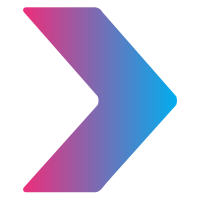Flow chart of CoE processes
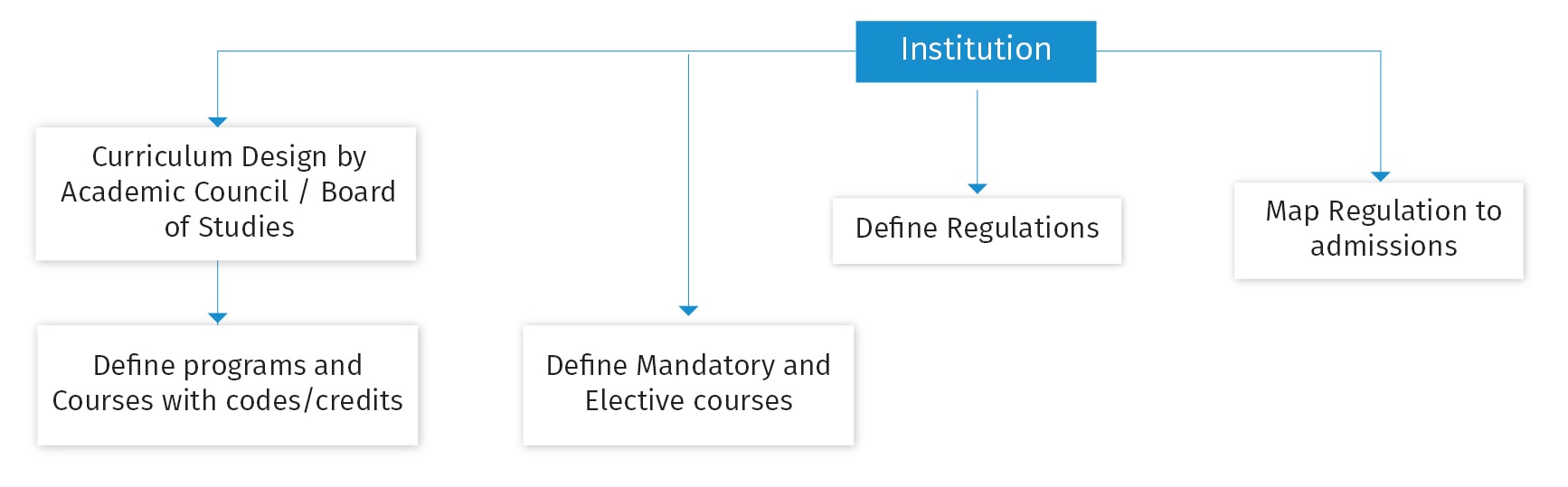
Flow chart of CoE processes
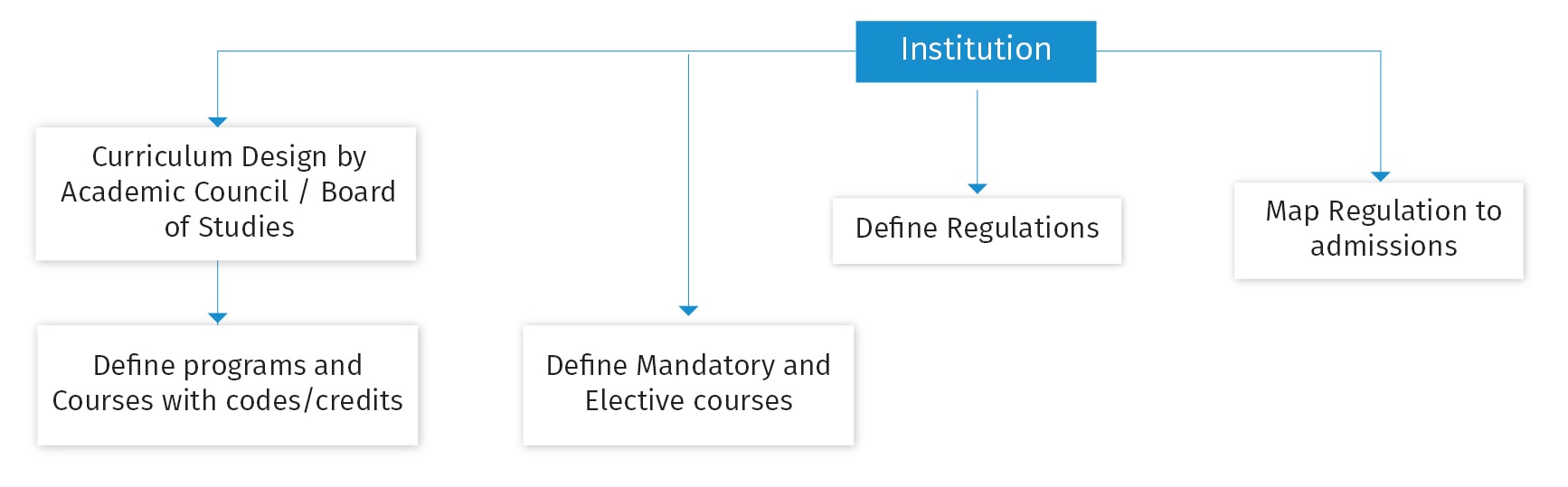
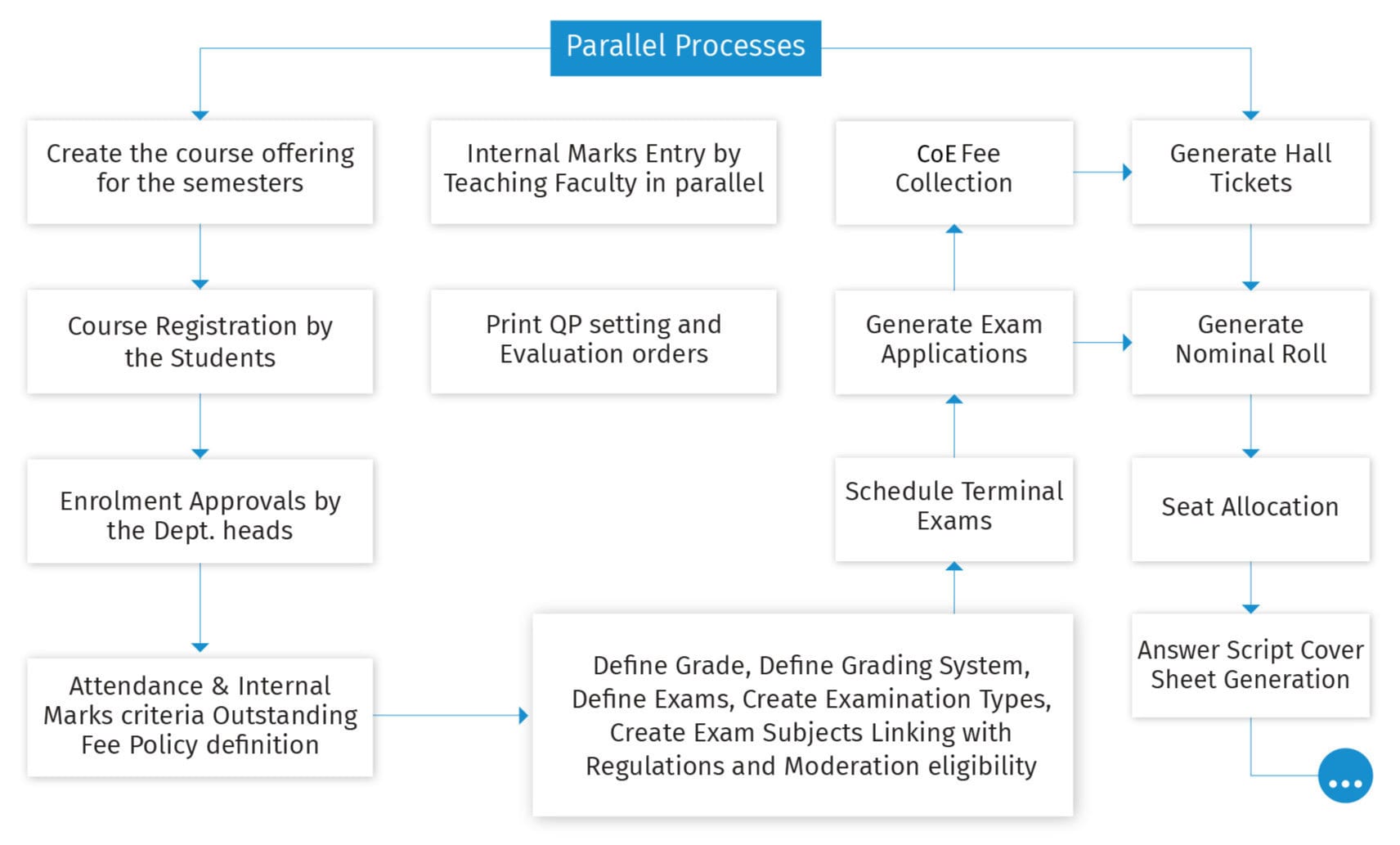
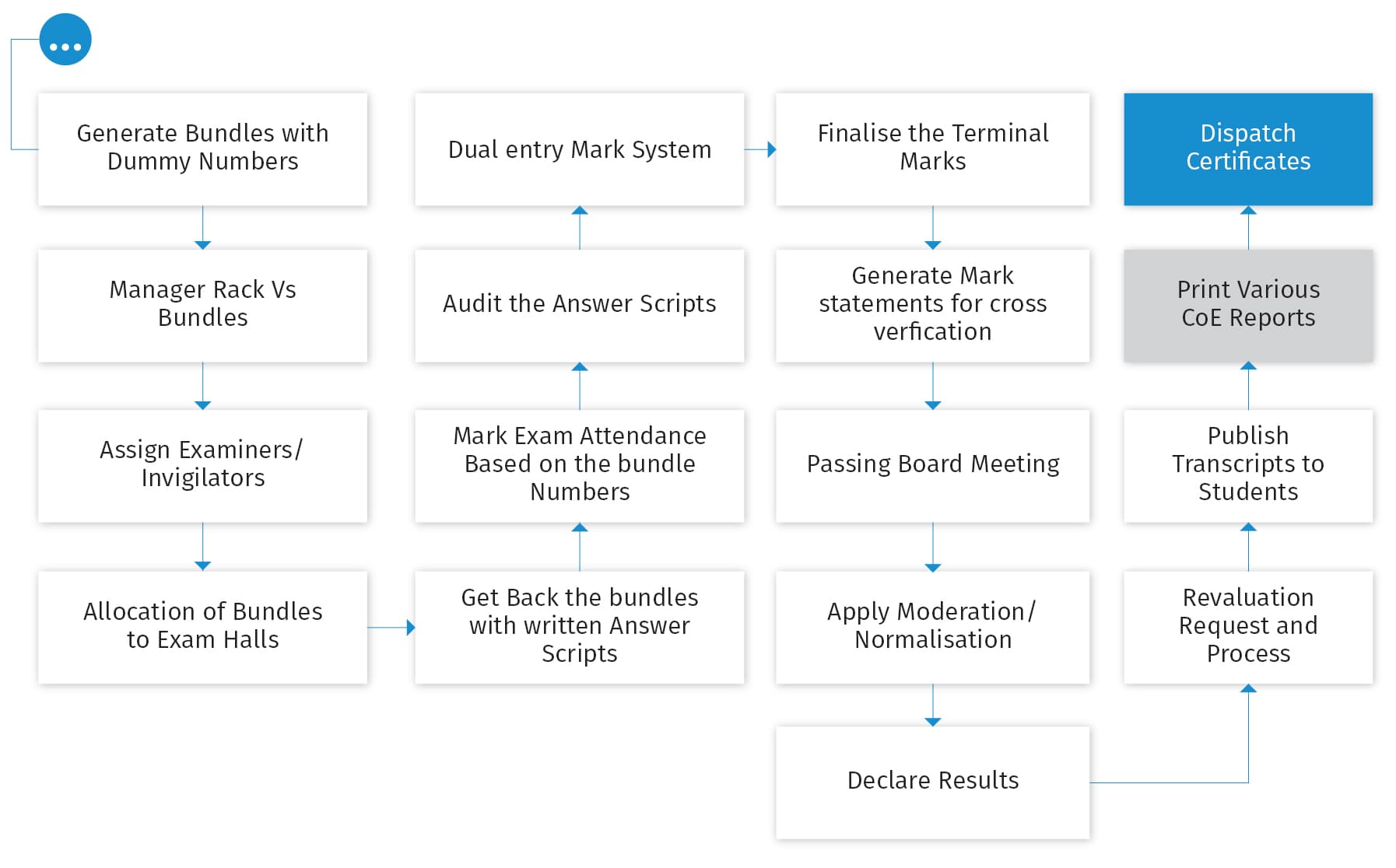
CoE Features
1. Student Admission:
a. Create admission schedule with regulation mapping
2. Regulation:
a. Create regulation passing conditions
b. Configure the graduation class details
c. Configure the grading system followed
3. Rule Configuration:
a. Exam rule configuration:
i. Set the exam rule condition for each program
b. Promotion Rule Configuration:
i. Set the promotion rule condition for each program
4. Subject Mapping:
a. Configure the mandatory subject for each semester
b. Configure the group of elective papers for the semester
c. Select the elective papers in set elective screen
5. Grading System:
a. Create different grades and configure in the grade system
6. Define Examination:
a. Create the examination name for internal, external and final in examination screen
b. Configure the subjects for internal, external and final in define exam screen
7. Exam Application:
a. Generate the exam application for:
i. Regular only
ii. Arrear only
iii. Regular and Arrear
8. Examination Fees:
a. Generate examination fees for each student automatically
9. Automatic Time Table:
a. Configure the dates and gaps for examination
b. Generate the automatic time table
10. CoE Reports:
a. Session based report
b. Nominal roll report
c. Answer cover report
d. Missing entry report and others
11. Hall Ticket:
a. Mark the ineligibility of students
b. Generate the hall ticket for eligible students
12. Seating Allocation:
a. Create the seating allocation for each subject
b. Generate various reports (Index Report, Question Paper Index, Attendance Sheet and Layout Report)
13. Bundle Management (Exam Attendance Sheet):
a. Generate the exam attendance sheet
b. Generate the bundle number
14. Exam Attendance:
a. Mark the exam attendance for each subject
b. Mark the exam malpractice student
15. Answer Script Cover:
a. Dummy number label format
b. Answer sheet front cover
c. Manually map dummy number by scanning barcode
16. Evaluation Sheet:
a. Generate various types of evaluation sheets
17. Dual Mark Entry:
a. Single operator mark entry and new cover number generation
b. Dual operator process
18. Finalize Terminal Examination and Result Process:
a. Identify the missing mark entry
b. Finalize the examination
c. Generate the result
19. Result Summary (Passing Board Reports):
a. Generate the declaration report
b. Generate the result summary for passing board with subject level moderation
20. Moderation:
a. Program Level Moderation
i. Program level with maximum subject pass
b. Subject Level Moderation
i. Subject level with maximum subject pass
21. Result Announcement:
a. Result publish to student through MYCAMU
22. Revaluation Result:
a. Revaluation request
b. Revaluation result process
23. CGPA Calculation:
a. Schedule the CGPA process for the examination
24. Mark Statement:
a. Generate the mark statement for each examination
25. Consolidate Statement I Degree Statement:
a. Configure course completion details for each course in course completion screen
b. Generate the degree certificate
c. Generate the consolidated report
26. Student Promotion Rule Process:
a. Promote student to next semester or graduation
Get Started
If you want to know more about Camu product offerings, we are happy to help.
Speak to our Product Experts