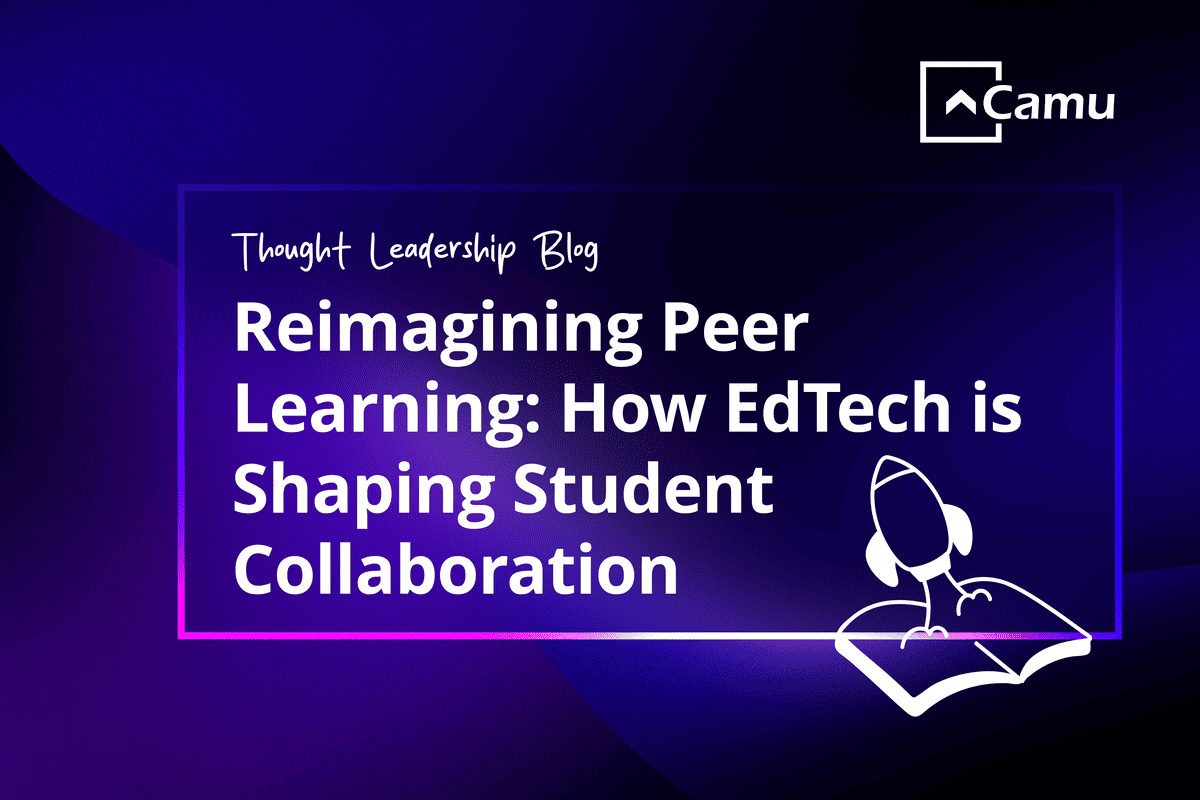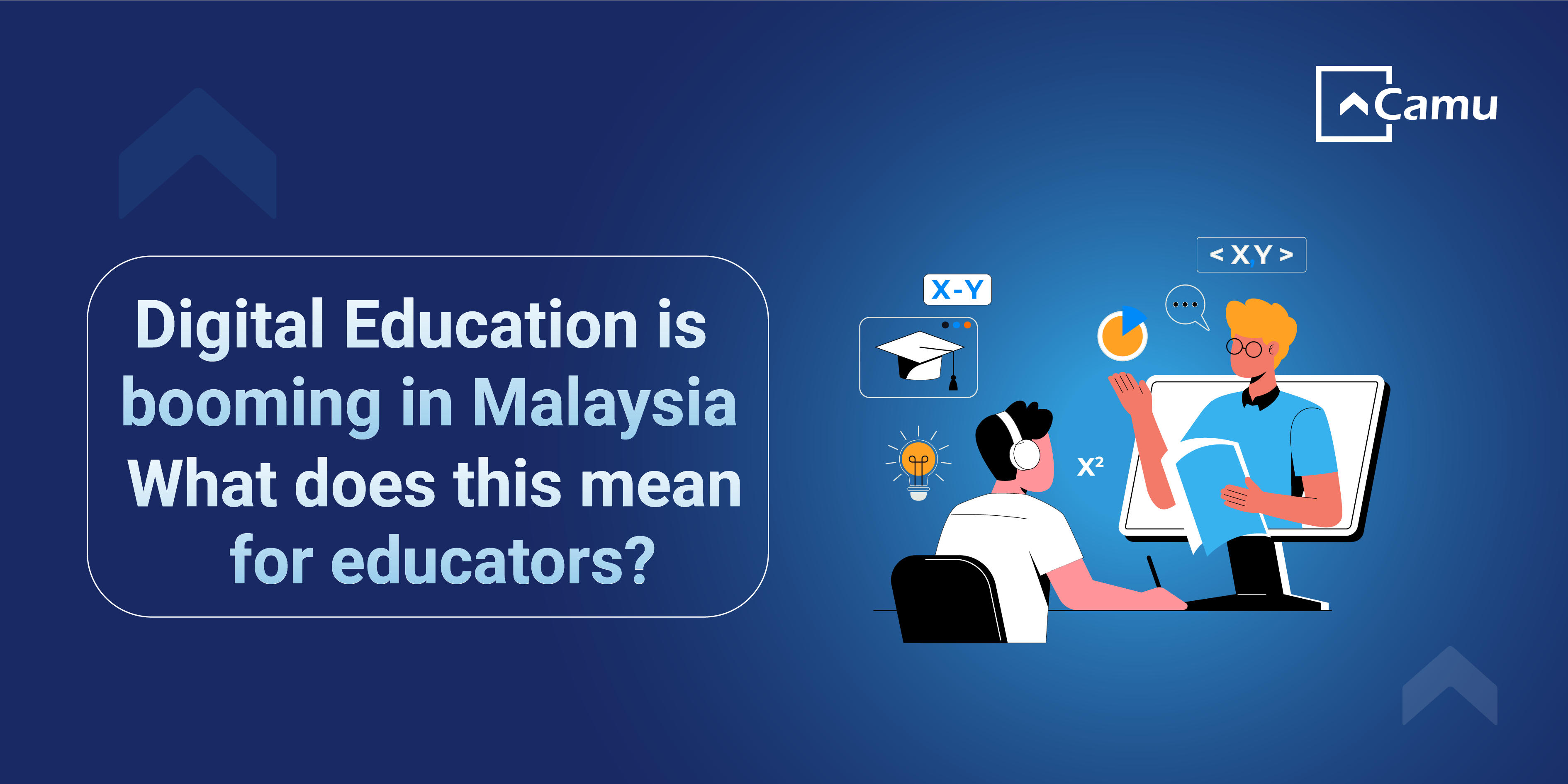Table of Contents
What Is Batchwise Examination?
Why Is It Needed?
How Does Batchwise Examination Work?
Key Benefits of Batchwise Examination
Conclusion
Camu’s Controller of Examination (CoE) platform is a powerful tool that supports autonomous institutions in managing their entire examination lifecycle—pre-exam, during exam, and post-exam—through a single, integrated interface. Now, Camu introduces a critical enhancement to this platform: Batchwise Examination, a feature designed to further streamline exam administration for institutions with large and diverse student cohorts.
What Is Batchwise Examination?
Batchwise Examination allows institutions to split large groups of students into smaller, manageable batches for exams. This is particularly useful when common subjects (e.g., English Language) are taught across various departments like Arts, Commerce, and Engineering.
Instead of managing all students as one large cohort, you can break them into batches (for example, 200 students split into 4 batches), each governed by assigned faculty for attendance, supervision, and grading.
This organization is essential for maintaining security, efficiency, and clarity—especially when conducting practical exams.
Why Is It Needed?
Managing examinations for students from multiple streams in a single course or subject can quickly become complicated. Camu’s Batchwise Examination feature helps in:
Handling large volumes of students efficiently
Reducing faculty workload by enabling distributed responsibilities
Ensuring data integrity and exam security
Supporting custom configurations for different programs or requirements
This upgrade is a necessity for institutions conducting large-scale or blended assessments.
How Does Batchwise Examination Work?
As with other Camu features, Batchwise Examination follows a clear and structured process:
1. Configure the CoE Module
Navigate to the ‘Exam Management’ tab.
Define the Practical Examination Subject Type: Practical, Project, Theory, or Theory cum Practical.
Enable Cut-off Time for attendance and mark entry.
2. Set Up the Batchwise Exam
Go to the ‘Batchwise Exam’ tab.
Select Institution, Academic Year, and Exam Month.
Click on ‘Create Batches’.
Enter details:
Click ‘Create Batches and Sessions’.
3. Conduct the Exam
Only designated users with assigned permissions can access and operate the Batchwise Examination module.
Key Benefits of Batchwise Examination
Operational Efficiency
Reduces admin load and integrates seamlessly with the CoE module. Easily manage large groups by dividing them into smaller units.
Time Savings
Both attendance and marks can be entered from the same screen—what once took hours now takes minutes.
Flexibility
Set up your own batch sizes and numbers. Assign roles like internal/external examiner to the same person if required.
Convenience
Manage both regular and arrear students with ease. Save time, resources, and effort.
Data Security
Permission-based access ensures only authorized users can make configurations or view data. Student privacy and academic integrity are safeguarded.
Conclusion
Camu's Batchwise Examination feature is more than just a new tool—it's a strategic upgrade that supports scalability, compliance, and performance across all examination touchpoints.
Whether you're running practicals or managing cross-stream assessments, this feature brings order to complexity, efficiency to workflows, and security to exam data.
Want to see how this can work for your institution?Reach out to us at hello@camudigitalcampus.com for a personalized demo.