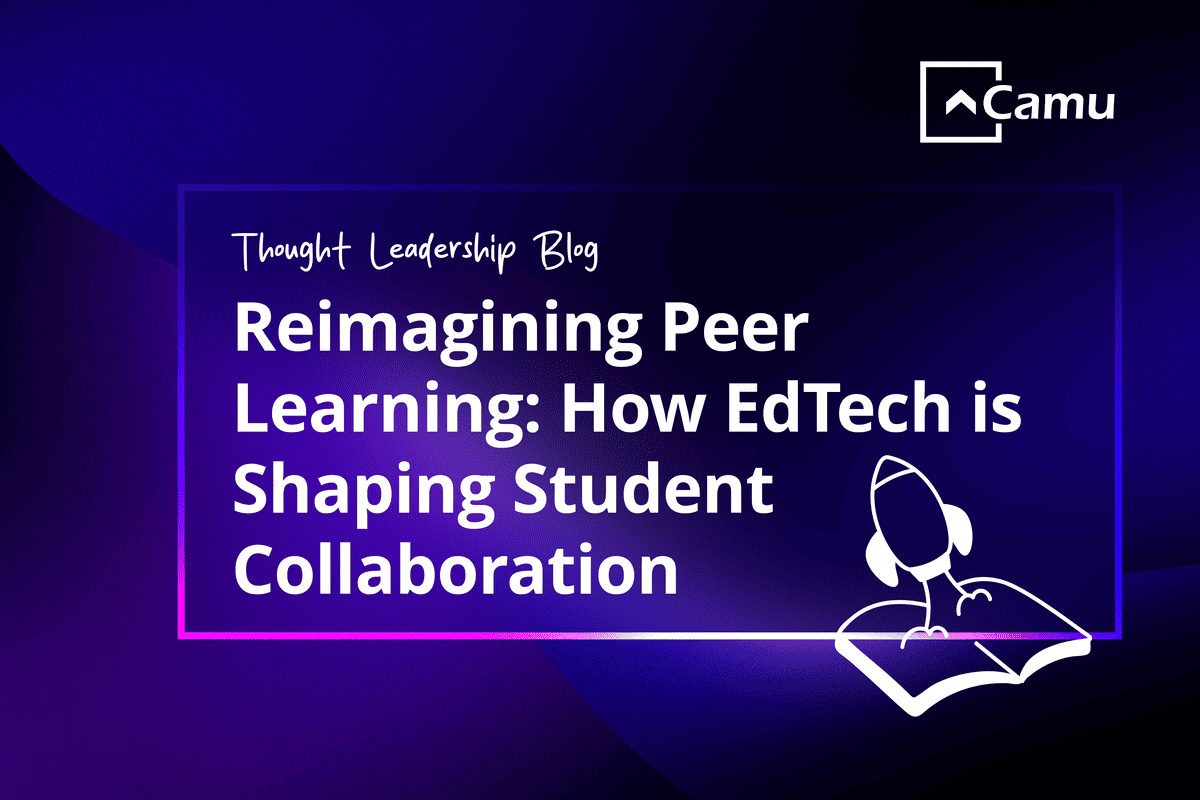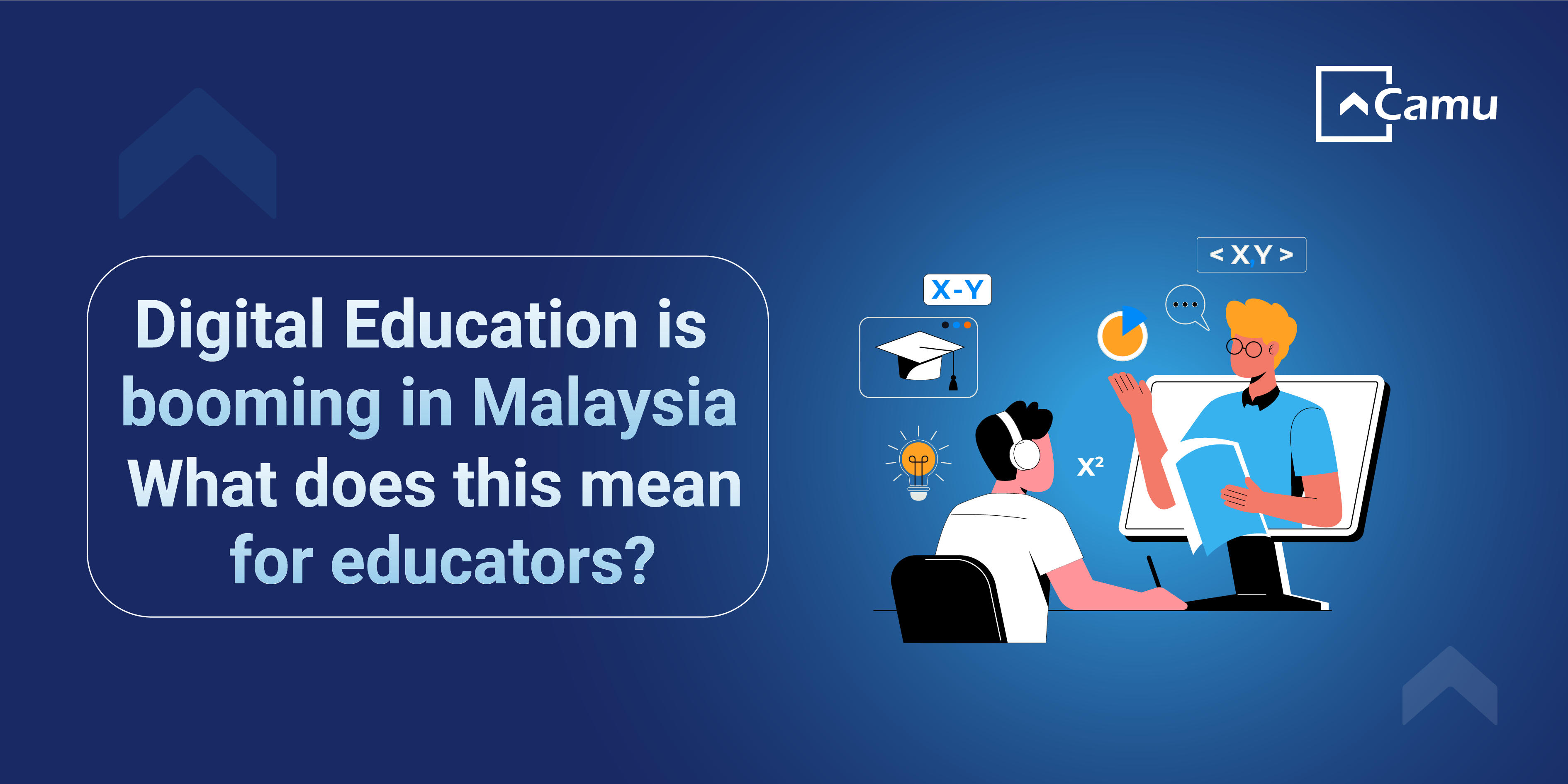Table of Contents
The Digital Future of Education
Introducing Camu’s Application Form Builder
What is an Application Form Builder?
Key Features of Camu’s Application Form Builder
How to Create and Manage Forms
Error Check and Form Finalization
Scheduling and Embedding Forms
The Digital Future of Education
We’ve fast-forwarded into a future where education is designed and delivered through digital tools and infrastructure.
From enrollment to graduation, and all stages in between, technology is empowering the classroom — setting the stage for academic and administrative excellence.
This puts Camu right at the center of all the action!
Introducing Camu’s Application Form Builder
We’re proud to introduce a new feature to our campus management solution: the Application Form Builder.
This update is smartly engineered to increase efficiency and productivity for educational institutes.
Read further to understand how!
What is an Application Form Builder?
An application form builder is a versatile online tool that helps institutes create, customize, and publish a variety of forms.
By doing so, institutions save time, energy, money, and resources—resources that can instead be focused on harvesting inbound leads.
Camu has recognized the merit of an efficient form builder that quickly collects relevant applicant information (such as general details, academic transcripts, medical records), simplifying the experience for students, administrators, parents, and teachers alike.
Key Features of Camu’s Application Form Builder
Institutes can curate their own application forms—both online and offline—for each program and course offered, based on the specific information they require from prospective candidates.
The Application Form Builder digitizes the entire paper-based process, reducing dependency on back-end teams.
Camu’s bank of application form templates includes:
Standard Form: Pre-built templates ready to use.
Custom Form: Build your own template from scratch, adding multiple pages, sections, and blocks tailored to your institution’s precise needs.
How to Create and Manage Forms
You can create a form by:
Giving it a title
Adding parameters by selecting from Camu’s extensive fields and custom fields
Entering as many values as needed
Marking whether fields are mandatory or optional
Error Check and Form Finalization
Our Errors Check function displays a list of errors and highlights missing mandatory fields.
With this information, you can update your form, save, and finalize it confidently.
Scheduling and Embedding Forms
Schedule your application process online and link the created form to a program by associating it with the application type from the form list.
You’ll then receive an application link that can be embedded directly into your website.
Though this may sound time-consuming, it actually takes just a few minutes!