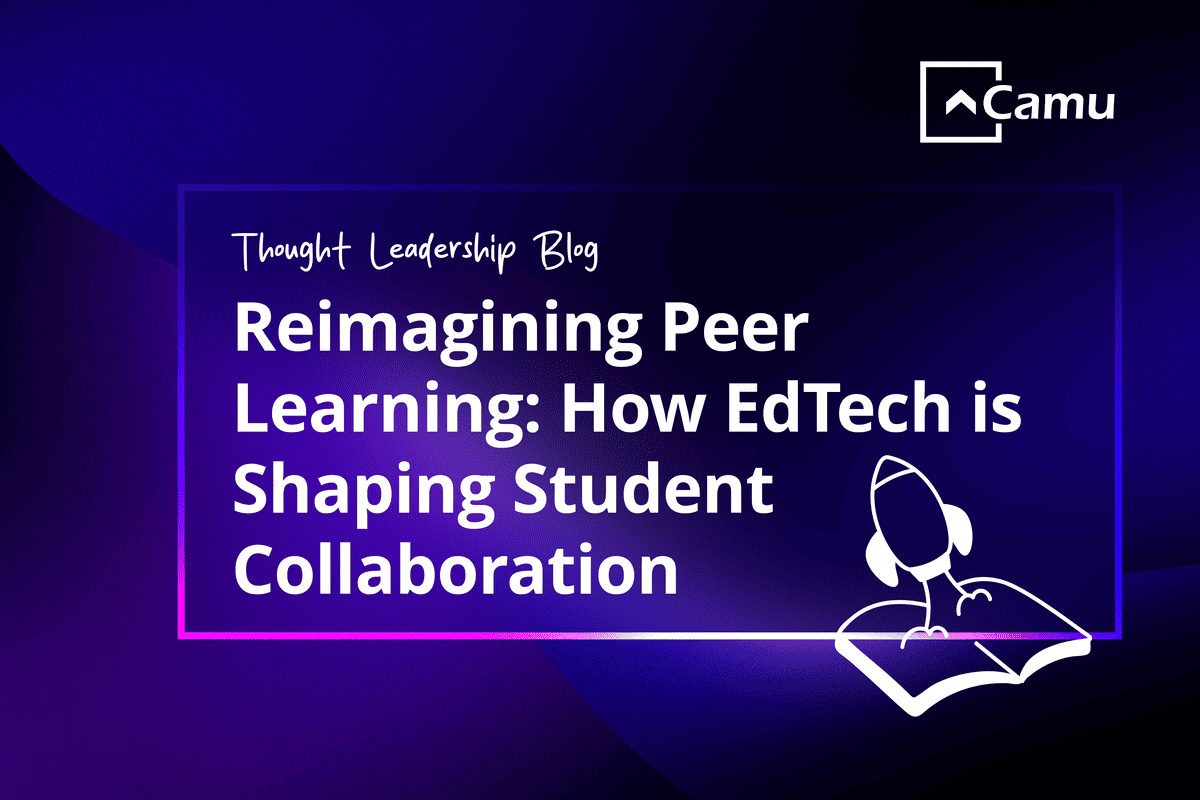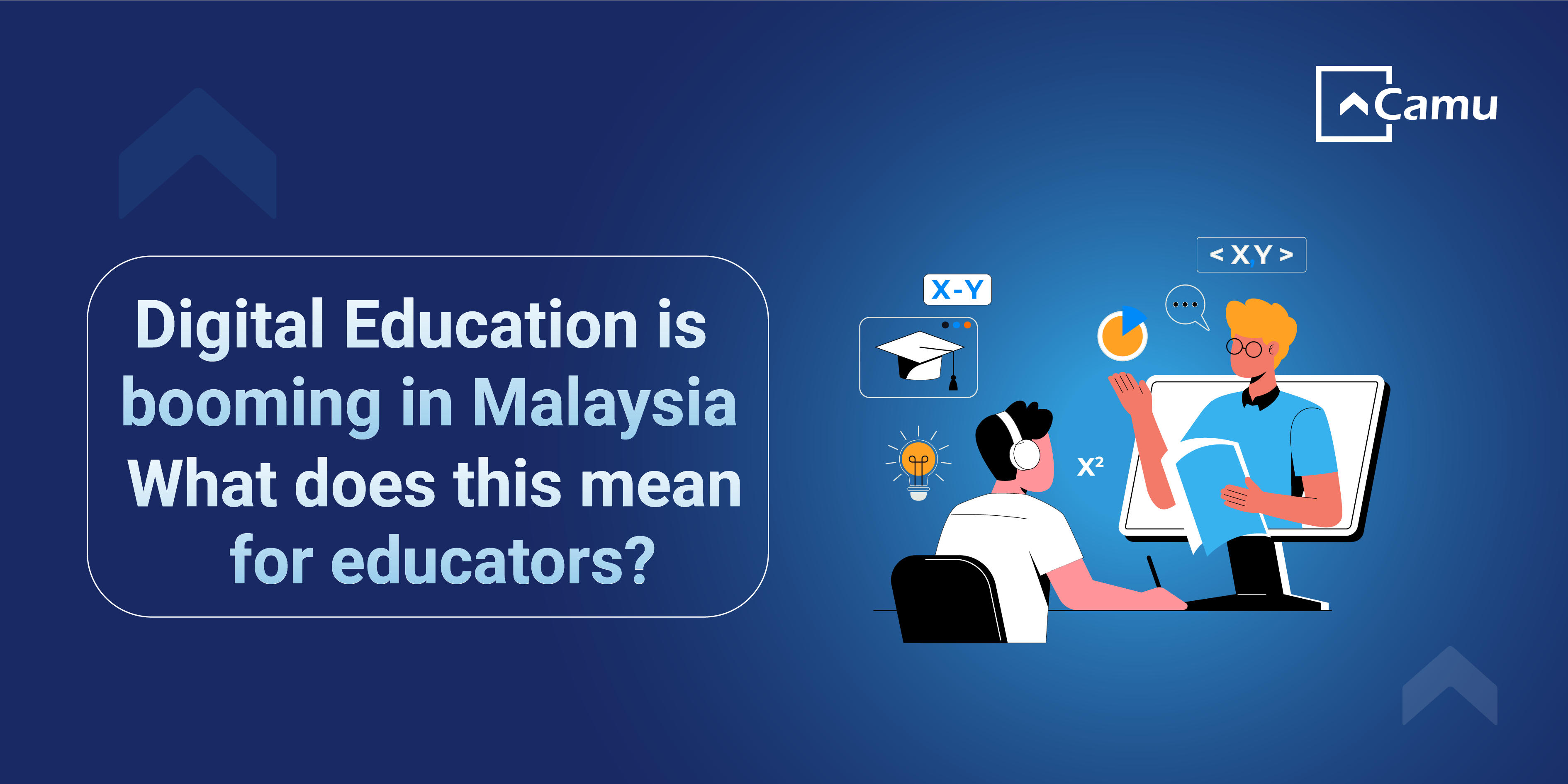Introduction
As an institute of higher education looking to build a seamless digital experience for students, you’ll be glad to hear about Camu’s latest product upgrades. These enhancements are designed to empower our subscribers with greater control, flexibility, and efficiency.
Let’s explore how these new features can benefit your academic and administrative operations.
Report Templates
Every educational institution has unique requirements when it comes to generating reports, whether for academic, administrative, or operational needs. Until now, modifying these templates often required development intervention.
With Camu’s upgraded Report Templates feature, users now have complete control over the process—without requiring technical support.
You can use system defaults, create new formats, or reuse existing templates, ensuring a truly customizable and autonomous experience.
How It Works
To add or configure a report template:
Select University/Institute
Choose Report Type: Mark Statement, Hall Ticket, Receipt, Consolidated Mark Statement, Student ID Card, Provisional Admission Allocation, Final Result Report
Select a Format (Type 1–24)
Create a Report Name
Upload supported attachments: .jasper or .jrxml files
This system not only enhances report generation but also saves considerable time and cost for institutions.
Unified SIS and LMS 2.0 – Grade Publishing
A seamless integration between the Student Information System (SIS) and the Learning Management System (LMS) is critical for today’s hybrid learning environments. Camu’s new enhancement to its SIS–LMS integration adds much-needed intelligence to the grading workflow.
With this upgrade, assignment data is captured within the exam module. Marks are calculated automatically based on predefined rules and grading systems.
Grade Configuration
To set up grade categories and computation:
Define Grade Categories such as Homework, Quiz, Activity, Project Work, Seminar, Assessment, etc.
Choose to define grades using Letters or Points
Select the appropriate Grade System
Set Maximum Marks per category
Choose whether the assignment is to be included or excluded from final grading
You also have the flexibility to treat ungraded items as "0", and to configure notifications per course.
Rubric and Grading Display
You can define Rubrics for assignments—performance-based scoring guides that describe expectations clearly to students.
Control over how grades appear to students is built in, enhancing transparency and academic engagement.
When grading, the user navigates:
The system automatically calculates the final result, which can be viewed, adjusted, or immediately posted to the gradebook.
Additional dashboard views include:
Final Grade Calculation and Publishing
For final grade computation:
Define Grade Categories
Assign Weightage
Enable Course Grading Scheme
Publish grades to transcript via “Publish Grades to Transcript”
Verify successful publishing through the Notifications tab
Once grades are published, they become visible in:
Conclusion
Every feature enhancement from Camu is developed with a singular goal—to empower educational institutions with smarter, faster, and more user-centric tools.
Whether it's autonomous report generation or advanced grade publishing, Camu gives you the control to operate seamlessly in a digital-first academic world.
To explore how these updates can work for your institution, reach out to us at:sales@camudigitalcampus.com